Particle Info | Render Tree Usage
The Particle Info shader returns per-particle information such as Age, Size, and Density of a particle.
For general information about ICE particle shaders, see ICE Particle Shading.
You can use this shader to drive any per-particle texture input for the Particle Density shader. See Particle Density for information on per-particle inputs.
For example, you can drive the gradient's bias depending on the particle age:
In the Particle Info shader's property editor, set the Type to Age %.
Plug it into the Color Contrast > Bias port of a Fractal Scalar shader.
Then plug the Fractal Scalar into the Shape Density port of the Particle Density shader that, in turn, is plugged into the Density port of the Particle Volume Cloud shader.
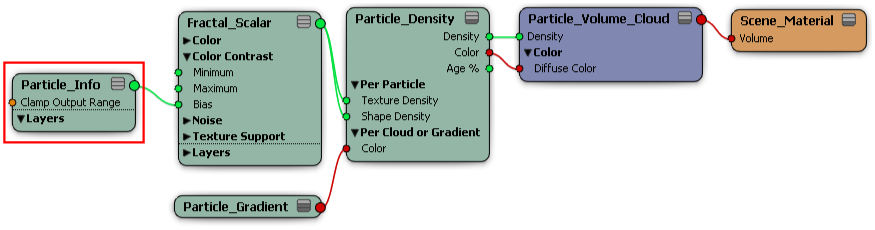
 Except where otherwise noted, this work is licensed under a Creative Commons Attribution-NonCommercial-ShareAlike 3.0 Unported License
Except where otherwise noted, this work is licensed under a Creative Commons Attribution-NonCommercial-ShareAlike 3.0 Unported License