While you may not use the animation mixer for directly animating a character, it can be an invaluable friend during many other parts of the character animation process.
The mixer is a control layer in Softimage that takes priority over the standard controls of fcurves. While fcurves provide a graphical way of visualizing and editing changes in motion, and interpolating between poses, the mixer provides a more abstract interface for visualizing and editing the timing and the mixing of poses and animation clips. For example, you can easily save an action, then offset it in time, cycle it, slow down and speed up the animation, etc.
For general information on using the mixer, see The Animation Mixer [Nonlinear Animation in the Animation Mixer].
For general information on storing and using animation in actions, see Actions [Nonlinear Animation in the Animation Mixer].
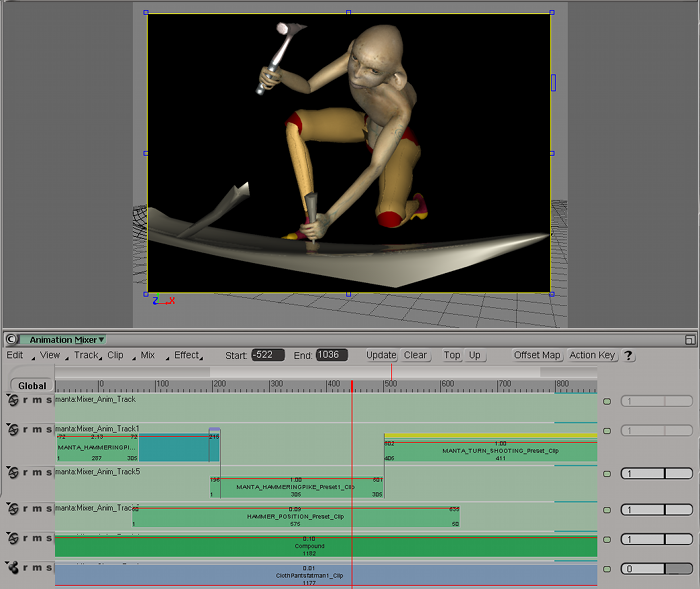
Understanding how the mixer works with respect to models is critical to avoid problems. For example, forgetting about parameters in some clips while including them in others can lead to undesirable effects at the frames where the mixer has precedence.
For more information on using models for characters and with the mixer, see Models and the Mixer [Nonlinear Animation in the Animation Mixer].
The animation mixer is well-suited for editing existing material and bringing together all the pieces of a character animation. In it, you can assemble all the bits and pieces you've imported from different scenes and models and help you build them into a final character.
If you're modifying someone else's animation, you don't really have to deconstruct their work — just add a layer with your own animation. You can even modify the existing animation with a clip effect, acting as a separate and removable layer on top of the original animation.
You can use the mixer to rough out animation without even setting keyframes. Store the character's key poses as static pose clips, plop them in the mixer, and block them out using automatic transitions and mixing.
This results in a rough pose-to-pose animation, even though you haven't keyed anything yet. This is an ideal place for tweaking the timing because it's easy to move clips around in the mixer.
You can also replace existing static poses or add more to the mixer. Since there aren't any fcurves yet, there's no fear of messing up timings or complex fcurve interpolations.
Once you're happy with the rough animation, you can start marking the animated parameters and keying their values. This is like plotting the animation except that you have complete control over which parameters are keyed and at exactly which frame.
Remember that an action clip overrides any animation on the character at the same frame, but you can use this to your advantage: switch between the rough animation in the mixer and the keyed animation on the character by muting the appropriate mixer tracks. With the mixer tracks on, you can set multiple keys before and after the frames of the poses, mute the tracks and tweak the fcurves to add anticipation, and then follow-through to the animation.
What makes Softimage powerful is the combination of using standard keyframing techniques with the editing prowess of the mixer. You can pass animation data back and forth between control levels as needed without being forced to plot animation curves or losing the structure of the underlying keys and their tangency controls. The latter is really important if you need to keep the number of keys minimized or like to animate in a pose-to-pose style with fcurves.
For more information, see Storing Animation in Action Sources and Creating Action Clips in the Mixer [Nonlinear Animation in the Animation Mixer].
 Except where otherwise noted, this work is licensed under a Creative Commons Attribution-NonCommercial-ShareAlike 3.0 Unported License
Except where otherwise noted, this work is licensed under a Creative Commons Attribution-NonCommercial-ShareAlike 3.0 Unported License