Models are containers, like mini scenes, that make it easy to organize elements that need to be kept together, such as all the parts of a character. They contain the geometry of hierarchies, as well as the animation, shaders, and other properties that have been applied to it, including Mixer information.
Each model can have only one Mixer node that contains mixer data (see The Mixer Node). Models are the only type of elements in which you can store actions, shape animation, or audio. If you select an object that is not a model and store an action, it is either stored in the parent model (if it already exists) or in the Scene_Root (if there is no parent model).
If the characters in the scene aren't within models, you have only one Mixer node for the whole scene (in the Scene Root), which means that you can't easily copy animation (including shape animation) from one character to another.
For information on creating and using models and referenced models, see Models.
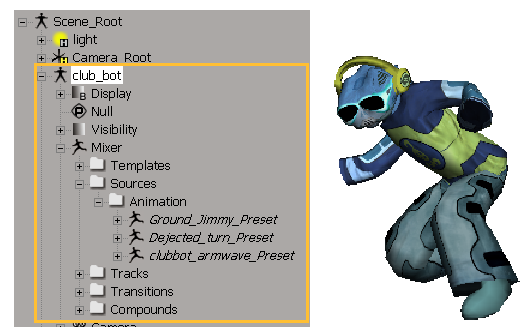
The model structure for this Club_bot character contains many elements, including a Mixer node and the action sources beneath it.
Sharing animation between models is possible because each model has its own namespace. This means that each object in a single model's hierarchy must have a unique name, but objects in different models can have the same name. For example, if an action contains animation for one model's left_arm, you can apply the action to another model and it automatically connects to the second model's left_arm.
This means that you can duplicate a model and keep the same names in each one, which makes copying animation between them very simple. If your models contain elements with different naming schemes, such as L_ARM and LeftArm, you can use connection-mapping templates to specify the proper connections — see Connection Mapping Templates.
For more information on the different ways in which you can share the animation, see these sections:
When you duplicate a model that has a Mixer node, all sources and clips and mixer information in the Mixer node can also be duplicated. You have the option of either copying or sharing the sources, depending on what you set for the Animation options in the Duplicate Options Property Editor (see Duplicating and Cloning Objects for more information).
If you duplicate a model in branch mode (middle-click it and press Ctrl+D), or if you export and import a model, all clips in it contains are connected as appropriate. This includes shape keys on shape-animated objects in the model.
However, if you duplicate an object that is driven by a clip in the mixer without duplicating the entire model, the duplicated object is not driven by the mixer.
When working with mixers and hierarchies, such as a character, it's best to create models at the character level (or higher); that is, don't create models for each hand, foot, leg, etc. If you have many nested models at lower levels, it makes it difficult to animate the character as a whole in the mixer because you won't have a high-level view of all of your character's animation. If you want to segregate the different body parts within a model, you can use a compound clip for each part.
 Except where otherwise noted, this work is licensed under a Creative Commons Attribution-NonCommercial-ShareAlike 3.0 Unported License
Except where otherwise noted, this work is licensed under a Creative Commons Attribution-NonCommercial-ShareAlike 3.0 Unported License