The Create Strands compound is the most basic compound for creating strands. This compound creates continuous segments from a particle, like a strand or tail. You can use any particle shape for the strands.
If you use this compound, you cannot also use the Generate Strand Trails compound with the same particle emission in the ICE tree.
You can create particle strands either from scratch or by using an existing particle simulation.
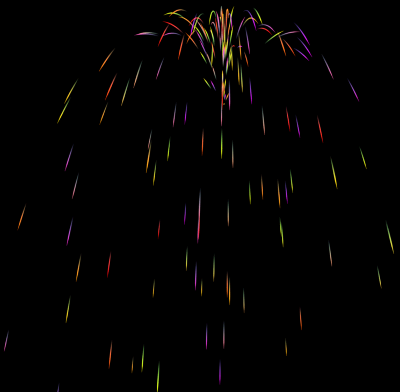
Choose Particles  Create
Create  Strands
Strands  Strand Trails from the ICE toolbar.
Strand Trails from the ICE toolbar.
This creates a point cloud and sets up the following ICE tree that uses the Create Strands compound:
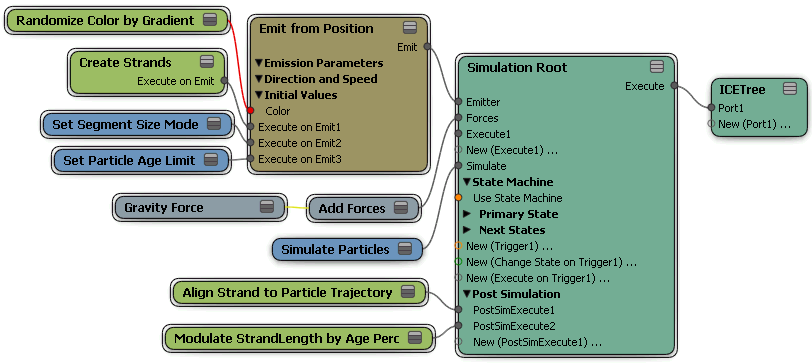
In the Emit compound, select the Shape type you want to use for the strand. This shape is repeated along the strand's length (one shape per segment).
You can see the results in the render region. — see Viewing Strands for more information.
Depending on the effect you want, set the particle Speed — see Determining How the Strands Move.
Set the particle Rate for the number of particle strands to be created, as well as the Rate Type: you can either create the number of strands per second or have the total amount of strands all appear at the initial frame of simulation — see ICE Particle Rate (Amount).
In the Create Strands property editor, you can set the strand length and number of segments, loft the particle shape along the strand (create a solid-looking strand), set the strand size and shape using a profile curve, and set the strand color using a gradient.
Select the point cloud with a particle simulation to which you want to add strands.
Choose Particles  On Emission
On Emission  Strands
Strands  Create Strands Geometry from the ICE toolbar.
Create Strands Geometry from the ICE toolbar.
In the point cloud's ICE tree, the Create Strands compound is added and plugged into the Execute on Emit port on the Emit compound.
Choose Particles  Model Library
Model Library  Strands
Strands  Particle Fish from the ICE toolbar to load a model of strand "fish" swimming along a curve. The strands use the Create Strands compound.
Particle Fish from the ICE toolbar to load a model of strand "fish" swimming along a curve. The strands use the Create Strands compound.
Choose Particles  Model Library
Model Library  Strands
Strands  Strand Seaweed from the ICE toolbar to load a model of seaweed strands emitted from a sphere. The strands are created with a Create Strands
compound in an unsimulated ICE tree, and animated by a Turbulize Strands compound in a simulated ICE tree.
Strand Seaweed from the ICE toolbar to load a model of seaweed strands emitted from a sphere. The strands are created with a Create Strands
compound in an unsimulated ICE tree, and animated by a Turbulize Strands compound in a simulated ICE tree.

 Except where otherwise noted, this work is licensed under a Creative Commons Attribution-NonCommercial-ShareAlike 3.0 Unported License
Except where otherwise noted, this work is licensed under a Creative Commons Attribution-NonCommercial-ShareAlike 3.0 Unported License