There are two basic types of movement for strands:
You can create stationary strands so that the particles and strands never leave the emitter, which is useful for creating effects such as hair, grass, or seaweed. To do this, set the Speed value in the Emit compound to 0 (zero). This way, the strands flow away from the emitter but always stay attached to it.
This may be especially useful with the Generate Strand Trails and Emit Strands compounds.
If the emitter is animated, see Keeping Particles on the Emitter for information.
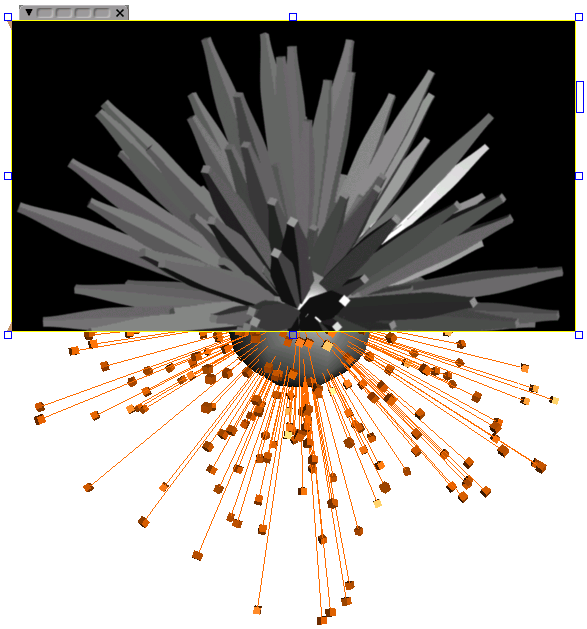
You can have the particles leave the emitter with their strands trailing behind them, which is good for creating moving particle effects such as ribbons, kite tails, streamers, tadpoles, or sperm!
With the Generate Strand Trails compound, one strand segment is created per second up to the Max Num Segments value that you have set in the Generate Strand Trails property editor. Only when the maximum number of segments is reached do the strands "release" from the emitter and move away from it.
To do this with the Create Strands compound, set the Speed value in the Emit compound to a value above 0 (zero). Then you need to plug in the Constrain Strand Length compound (see Keeping Strands the Same Length) or the Align Strand on Particle Trajectory compound (see Aligning Strands Along the Particle Trajectory) below the Simulate Particles node.
The Emit Strands compound already contains the Constrain Strand Length compound, but you can plug in the Align Strand on Particle Trajectory compound.
Initially, strands are emitted before the particles, then the particles move along those strands as they leave the emitter. To have the particles leave the emitter and the strands follow directly, set the Strand Length value in the Create Strands or Emit Strands property editors to a very small value.
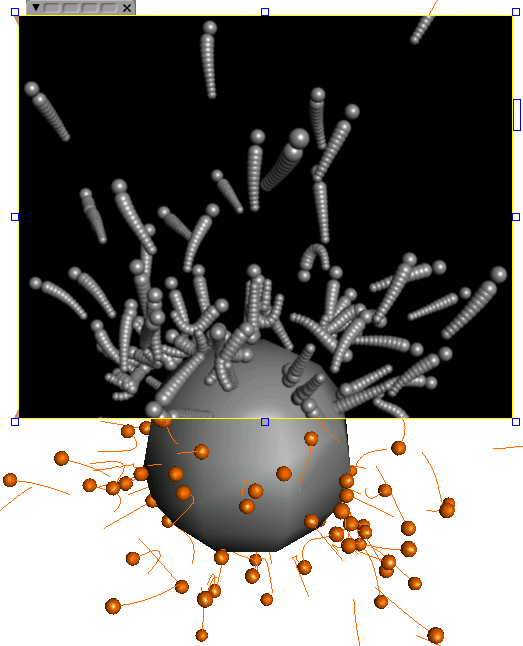
 Except where otherwise noted, this work is licensed under a Creative Commons Attribution-NonCommercial-ShareAlike 3.0 Unported License
Except where otherwise noted, this work is licensed under a Creative Commons Attribution-NonCommercial-ShareAlike 3.0 Unported License