The particle rate is the amount of particles that are emitted, whether it's all at once or per second. The higher the value, the greater the number of particles that are emitted.
If you're emitting particles from multiple emitter objects, the Rate is the total number of particles that are emitted and distributed among all the emitters: it's not the number of particles that are emitted per emitter object.
If you use one of the Filter compounds to control how particles are emitted (such as using the Filter by Weight Map compound to emit particles according to a weight map's values), the actual number of particles that are displayed may be less than the Rate value that you define. That is because some of the Filter compounds delete certain particles immediately after they are born. See Filtering ICE Particle Emissions for more information.
You can add randomness or turbulence (noise) to the Rate value so that the particles are not emitted in even amounts. Adding randomness or noise helps the particles look more natural for certain types of effects. These compounds include the Randomize Emitter Value and Turbulize Emitter Value in the Emission Control group. See Modifying ICE Particle Values for information on each one of these compounds.
Create a particle emission — see Setting Up Any Type of ICE Particle Emission.
Open an Emit compound's property editor and select a rate type from the Select Rate Type list:
Total Number of Particles: The number of particles that you have set in the Rate parameter are emitted all at once at the first frame of emission. This may be useful if you just want a one-frame particle emission, or if you're deforming or animating static point clouds, especially when using particle strands.
There is an issue to consider with this option if you're emitting from multiple objects — see Emitting Particles from Multiple Objects or Groups for information.
Number of Particles Per Second: The number of particles that you have set in the Rate parameter are emitted over time.
Set a value for the Rate parameter. This value is the number of particles emitted according to the rate type you have selected.
Below, particles emitted at a rate of 5000 per second: frame 60. The particle speed is set to 0 so that the particles remain on the emitter.
Below, particles emitted at a rate of 5000 per second: frame 240. The particles accumulate on the emitter because they don't have an age limit set on them.
To display the number of points in a cloud, you can create a display attribute using the Number of Points type. For information, see Creating Particle Display Attributes.
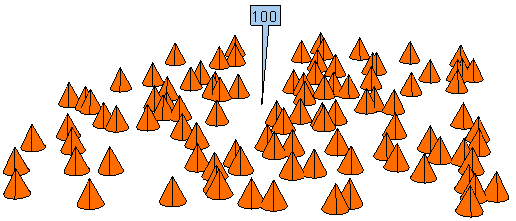
Particles with a display attribute showing the number of points in the cloud. The label is offset above the particles and the color is changed to blue.
If you want to display only a percentage of the particles in the viewport without changing the Rate value here, open the Particle Display property editor and set the Display % value. This is for display purposes only and doesn't affect the amount of particles that are rendered.
Displaying a lower percentage of particles is handy for faster playback and keeping the clutter down when there are many, many particles in the scene.
See Setting the Particle Display for more information.
You can limit the number of particles emitted using the Limit Num Particles compound. This compound limits the number of particles that are emitted to create a one-time particle emission; that is, the particles are not emitted in a continuous amount per second. This is useful for things like blasts or intermittent emissions.
You can also achieve a similar effect by using the Total Number of Particles option for the emission Rate (see previous section above).
Create a particle emission — see Setting Up Any Type of ICE Particle Emission.
Click the Task > Particles tab in the preset manager on the left side of the ICE Tree.
Select the Limit Num Particles compound from the Emission Control group, and drag it into the graph area.
Plug this compound's Enable Emitter output into the Enable port of the Emit compound.
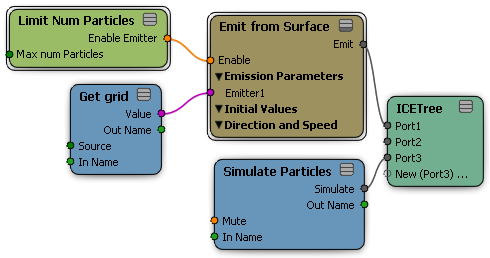
Open the Limit Num Particles property editor and set the Max Num Particles value. This is the maximum number of particles that are emitted at once.
 Except where otherwise noted, this work is licensed under a Creative Commons Attribution-NonCommercial-ShareAlike 3.0 Unported License
Except where otherwise noted, this work is licensed under a Creative Commons Attribution-NonCommercial-ShareAlike 3.0 Unported License