Autodesk Showcase 2014 provides a number of productivity and visual fidelity improvements targeting Autodesk Design Suites customers as well as Automotive workflows. This section lists all new features and improvements included in version 2014 since the release of Autodesk Showcase 2013.
For the list of new features included with Showcase 2013, view the online help for that release from http://www.autodesk.com/showcase-helpdownload-enu.
Autodesk welcomes your suggestions on how to improve these or other features, using the following links:
Files saved with this release of Showcase are designed to support the changes that have been made since the 2013 release. Consequently, if you save a file with the 2014 release, it can no longer be opened by prior releases, including 2013.
Showcase 2014 supports import of native Revit files (.RVT). Autodesk recommends saving them as Revit version 2014 files, as these will import into Showcase more easily. See:
You can now publish Adobe Photoshop images (.PSD files) when using ray tracing. PSD output also includes the ability to:
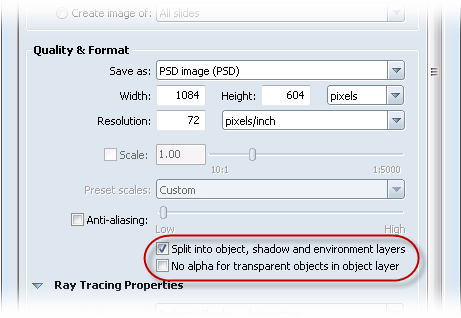
When publishing TIFF files, there is now an option to isolate an object using the alpha channel.

Ambient Shadow application in hardware rendering and ray tracing is more consistent by default for new scenes.
There is also more flexibility to make changes in case there is too much of a difference in lighting and reflections between ray tracing and hardware modes. This is done in hardware mode using the Ambient Shadows window as follows:

Older scenes will continue to appear as they were authored. To make hardware visual styles appear more consistent for these scenes, deselect Darken Lights and set Darken Reflections to 80%.
Also, much higher shadow map resolution values are supported; well above 2.0. Use judiciously as higher values can impact performance.
The following changes have been made to Decals:
You can now use the filter box under Materials in Scene to search for materials used in the scene.
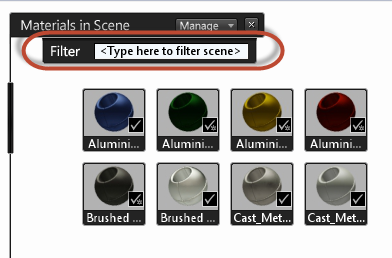
See Work with the Materials interface.
When using custom reflection maps, as described in Reflectivity and highlight settings, you can now adjust brightness using the Reflection brightness slider in the Material Properties window (must be adjusted for each environment).
This feature is only available in the Professional version of Showcase.
Showcase Professional now supports HDR Light Studio for creating lighting environments. See Create an HDR Light Studio environment.
Depth of field is the range of distance within the scene that appears acceptably sharp in the image. Use it to improve photorealism and depth perception, and to attract attention to a focused object. See About the Camera Properties dialog box: Camera tab.
Bloom, compensation, and depth of field are saved with Shots. However, you can choose whether or not you want them to affect the playback of a given shot by selecting or deselecting the option in the Shots Properties window.

Showcase now supports the following when opening Alias projects:
Performance has been improved for cross-sections, turntables, and environment-switching.
Several improvements were made to the display of measured materials and flake simulation captured using the X-Rite MA98 device. Visualization is now further integrated with the improved visual capabilities of the Showcase 2013 release.