Assembly representations are substitute data for a production asset that you can swap in and out of a scene depending on the requirements of your current task.
You can quickly substitute the most appropriate version of the production asset as you work on shot sequences, scene layouts, or any other work you need to accomplish with the scene. For example, when laying out a scene with an elaborate table setting, you can use simple locators or cached objects to represent the plates, cutlery, and other tableware, and notice immediate performance improvements as you work.
There are three representation types: Locator, Cache, and Scene. Each production asset can have multiple representations of each type. Only one representation of the asset can be active at once. (See also Switching active representations.)
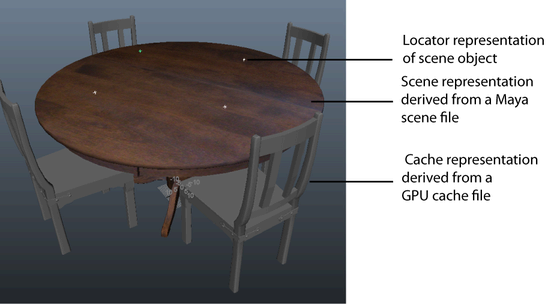
The active representation state is saved with the scene. When the scene is re-opened, the last active representation is automatically loaded.
Locator representations are standard Maya locator objects, marking a point in space. Locator representations are the default representation type and display at the pivot-point of the production asset when active.
Cache representations are Alembic-based cached versions of the production asset, such as a Maya GPU-cached object. Cache representations are intended to be non-editable and fast-loading versions. An object must be saved to an Alembic cache before it can be added as a Cache representation.
For more information about Alembic-based caches, see Pipeline caching overview and Pipeline Cache.
Scene representations are .ma or .mb scene files containing fully renderable geometry of the production asset. When Scene representations are active, the object's hierarchy displays in the Outliner.
 Except where otherwise noted, this work is licensed under a Creative Commons Attribution-NonCommercial-ShareAlike 3.0 Unported License
Except where otherwise noted, this work is licensed under a Creative Commons Attribution-NonCommercial-ShareAlike 3.0 Unported License