You can save and load Maya scene files as Alembic-based cache files with Pipeline Cache export and import options. The Alembic file format is an open-source format developed for exchanging complex 3D geometry data. Alembic files are highly portable and application independent so they can be shared, processed, and played back by a number of content creation applications. Maya supports version 1.04 of the Alembic format.
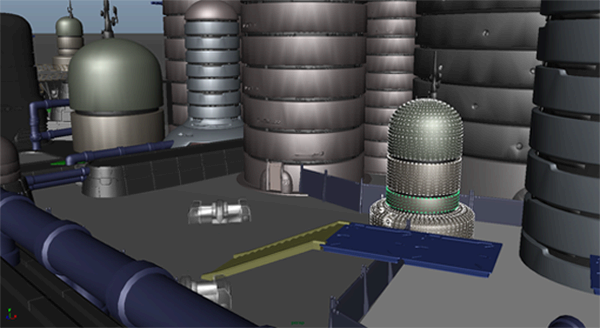
In Maya, Alembic-based caches provide a number of performance improvements, including accelerated loading of large scenes, faster play back of complex character animations, and real-time play back of geometry data with topology changes. Complex scenes and animations can be exported as an Alembic file, and then re-imported into Maya to improve playback performance and reduce memory use. This workflow lets you easily pass complex scene data to various areas of your production pipeline, such as between animation and simulation or animation and lighting, without the large overhead of fully editable scenes.
There are two types of Alembic-based caches: Alembic caches and GPU-optimized GPU caches. Both cache files are compatible with third-party applications and are saved with the .abc file extension.
You can access Alembic cache export and import options by selecting Pipeline Cache > Alembic Cache > Export and Pipeline Cache > Alembic Cache > Alembic Import.
You can access GPU cache export and import options by selecting Pipeline Cache > GPU Cache > Export and Pipeline Cache > GPU Cache > Import.
 Except where otherwise noted, this work is licensed under a Creative Commons Attribution-NonCommercial-ShareAlike 3.0 Unported License
Except where otherwise noted, this work is licensed under a Creative Commons Attribution-NonCommercial-ShareAlike 3.0 Unported License