New HumanIK character setup tools
Two new character setup tools improve your HumanIK character workflow. These tools are designed to build on the existing HIK retargeting workflows, and add new features for keyframers, such as keying groups and rig synchronization.
Select Window > Animation Editors > HumanIK or Skeleton > HumanIK to access these new tools, along with the existing Skeleton Generator tool.
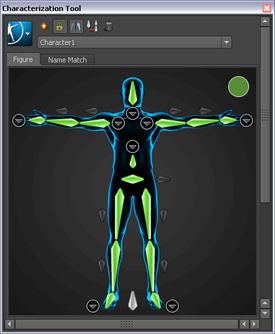 |
The new Characterization Tool provides character animators with an improved, more visual tool for mapping and defining the structure of HumanIK characters. Designed to allow a streamlined, consistent workflow with other Autodesk applications, the Characterization Tool helps to enhance your HumanIK character animation pipeline, with improved error reporting and an intuitive, visual interface. |
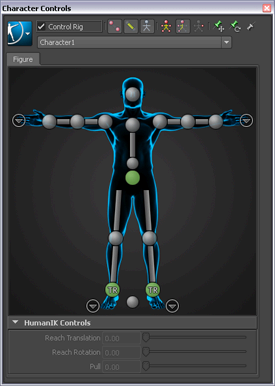 |
The new Character Controls window gives you a visual interface for interacting with the FK and IK effectors on your Control rigs. The Character Controls let you activate different manipulation and keying modes depending on whether you want to work on the entire body, specific body parts, or only the current selection. The Figure representation gives you constant visual feedback on which parts of the character are active for keying, reach and pull values. Other controls let you quickly pin and unpin Control rig effectors, create auxiliary and pivot effectors, and adjust the reach and pull properties between a Control rig and its retargeting source. See Character Controls. |
Refer also to the following topics for updated information:
With the addition of superior full body rigging and animation capabilities with HumanIK in this release of Maya, the former full body IK (FBIK) solution has been removed. You can still load your existing scenes with FBIK rigs, however all FBIK menus and options have been removed from Maya by default.
For archived information on FBIK, including instructions for restoring the FBIK menus and options in Maya, you can find a Full Body IK reference guide on the Maya documentation Archives page at http://www.autodesk.com/maya-docs-archive.
Other HumanIK keying workflow improvements
MotionBuilder interoperability
You can now use Send to commands to transfer HumanIK character data between Maya and MotionBuilder. This means you no longer need to export your characters from Maya to FBX to import them into MotionBuilder. To see the Send to MotionBuilder commands in the Maya File menu, you must have MotionBuilder installed on your computer.
MotionBuilder interoperability is a feature of the Autodesk Entertainment Creation Suites.
Improved joint orientation behavior when moving joints
When you move joints, the joint rotation axis of the parent is now automatically adjusted so that it continues to point down the bone. A new Automatically Orient Joints setting in the Move Skinned Joints Tool and the Move Tool lets you turn this behavior on or off.
Export and import deformer weights
You can now export and import deformer weight maps in XML format. New items added to the Edit Deformers menu let you export and import skin weight data, providing an easy way to transfer weights from one character mesh to another.
See Export and import deformer weights for more information.