
You can use Send to commands to exchange data between Maya and Softimage, MotionBuilder, and Mudbox. One-click interoperability between these applications is a feature of Autodesk Entertainment Creation Suites.
The Send to commands establish a connection between Maya and the target applications (Softimage, MotionBuilder and Mudbox). While the connection is established, the applications share data. To break the connection, close the scene in one of the applications, exit one of the applications, or use Send to command to exchange data with a different target application: Each application can be connected to only one other application at a time. Established connections between Maya and the target applications are indicated in the application status bars.
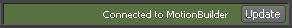
The Send to commands are located in the File menu of the Maya main menu bar. If the target application is not installed on your system, choices on the submenu are not available.
If a target application is installed on your system but does not appear in the File menu, you may need to reload the One-Click plug-in. See Load or unload Maya plug-ins.
Objects shared by Maya and the target application are matched by name. If you change the name of an object in Maya, it will not be included when you update the scene unless you add it explicitly, and the object with the old name in target application will not be automatically updated or deleted. Objects are sent from Maya to the target applications using the FBX format. Any application features that are not supported by FBX are not transferred between applications.
If you want to send a user-defined camera in the target application, you must make this camera the current view or select the camera in addition to the scene objects that you send.