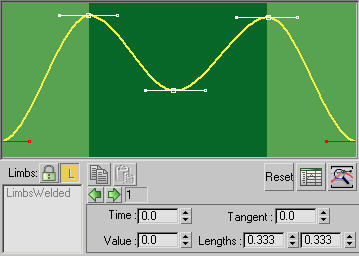CATWindow > Hierarchy panel > Expand the HubGroup hierarchy to which the ankle belongs. > Click the controller to edit.
Ankle controllers include DigitRollAngle, DigitSpreadAngle, DigitCurlAngle, TargetAlign, and FootBend.
The DigitCurl controller controls the amount the digits curl during the cycle.
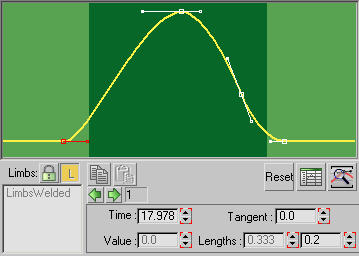
TargetAlign controls the position of the pivot point for the ankle. A value of 0.0 places the pivot point at the ball of the foot (the base of the toes). A value of 1.0 places the pivot at the ankle joint.
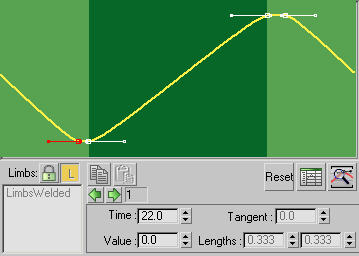
FootBend controls the angle of the ankle.