CATWindow > Hierarchy panel > Expand the HubGroup hierarchy to which the limb belongs. > Expand the limb hierarchy. > Click the controller to edit.
Animation controllers unique to legs include LiftPlantMod, KneeAngle, and LegWeight.
LiftPlantMod is available for all limbs, but is relevant only to legs. This graph controls the ratio of the time the feet are on the ground to the time they are in the air. The only editable value in this window is the slider under the graph.
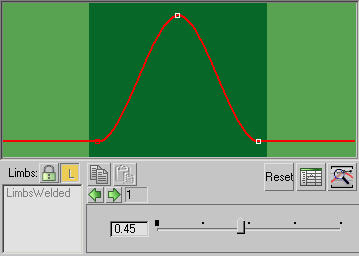
As you move the slider to the left, the curve becomes narrower inside the dark-green area. This means that the feet are staying on the ground longer, producing a “walking on Jupiter” effect.
If you move the slider to the right enough that the curve moves out into the light-green area, then for some of the cycle both feet will be in the air at the same time, moving them into a run.
You can animate LiftPlantMod for characters that switch between walking and running during the animation.
The KneeAngle controller is available only for legs.
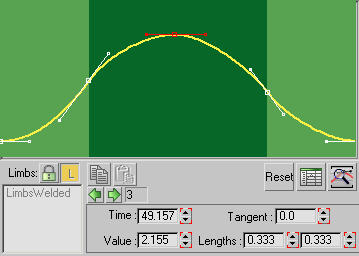
The graph controls the knee angle throughout the cycle. See Retargeting for more information.