 Command entry:
Command entry:Select a Loft object.


Modify panel

Deformations rollout

Twist
Twist deformation lets you create objects that spiral or twist along their length. Twist specifies the amount of rotation
about the path.
These are the properties of Twist deformation curves:
- A single red curve determines shape rotation about the path.
- The default curve value is 0 degrees of rotation.
- Positive values produce counterclockwise rotation, when viewed from the start of the path.
- Negative values produce clockwise rotation.
- Both twist deformation and banking produce rotation about the path. Twist rotation is added to a shape after the banking angle
is applied. You can use Twist deformation to exaggerate or reduce the amount of banking.
See Deformation Dialog for specific information on the dialog controls.
Procedures
To use Twist deformation:
-
 Select a loft object.
Select a loft object.
- Click Loft in the modifier stack display.
- Click Twist on the Deformations rollout.
- Edit the single deformation curve to specify rotation about the path.
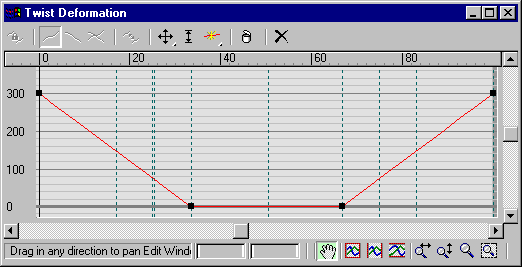
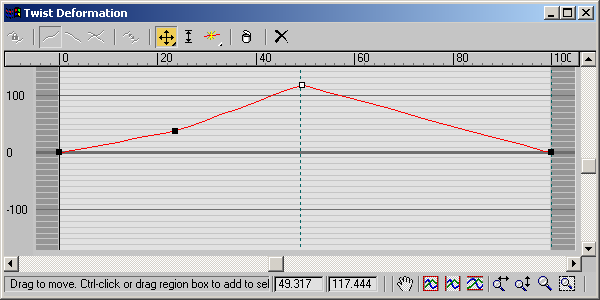
 Select a loft object.
Select a loft object.