Teeter deformation rotates shapes about their local X axis and Y axis. Teetering is what 3ds Max does automatically when you select Contour on the Skin Parameters rollout. Use Teeter deformation when you want to manually control contour effects.
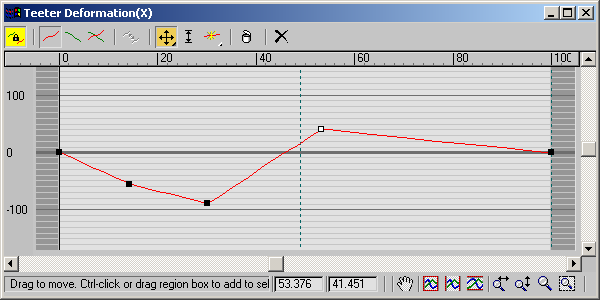
Teeter deformation curve dialog
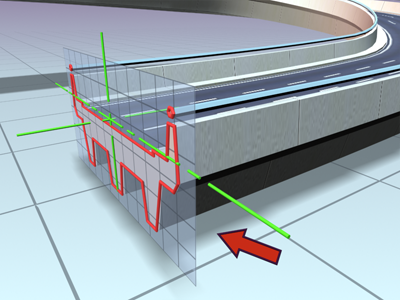
Roadway lofted with no teeter
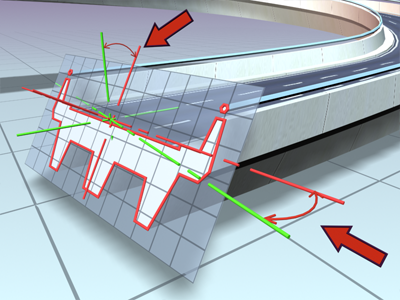
Roadway lofted with teeter turned on. Teeter affects the X and Y axis orientation of the shape in relation to the path.
These are the properties of Teeter deformation curves:
See Deformation Dialog for specific information on the dialog controls.
 Select a loft object.
Select a loft object.