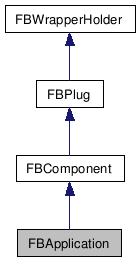
#include
<fbsystem.h>
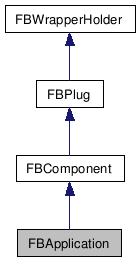
It provides functionality like that in the MotionBuilder file menu, for example, open file, save file.
See also FBFbxManager, which gives you more options when saving or loading files. For example you can save only selected elements (characters, models, constraints, etc.) of the current scene. Note that event registration is instanced-based. When an FBApplication object is destroyed, all the event callbacks are unregistered. If you want to have a tool to be notified of events, it needs to have a FBApplication data member.
From MotionBuilder 2011 the following functions are deprecated:
Definition at line 427 of file fbsystem.h.
Public Member Functions |
|
| FBApplication (HIObject pObject=NULL) | |
| Constructor. |
|
| bool | Minimize (bool pBlocking=true) |
| Minimize window. |
|
| bool | Maximize () |
| Maximize window (minimized). |
|
| bool | FileNew () |
| Command FILE->NEW in the menus. |
|
| bool | FileOpen (char *pFilename, bool pShowOptions=false, FBFbxOptions *pOptions=NULL) |
| Open a file, replacing the current scene.
|
|
| bool | FileMerge (char *pFilename, bool pShowOptions=false, FBFbxOptions *pOptions=NULL) |
| Merge a file with the current scene.
|
|
| bool | FileAppend (char *pFilename, bool pShowOptions=false, FBFbxOptions *pOptions=NULL) |
| Append a file to the current scene. |
|
| bool | FileSave (char *pFilename=NULL, FBFbxOptions *pOptions=NULL) |
| Save the file under another name. |
|
| void | FileExit (bool pSave=false) |
| Quit application. |
|
| bool | FileImport (FBString pFilename, bool pMatchModels=false) |
| Import a motion file. |
|
| bool | FileExport (FBString pFilename) |
| Export a motion file. |
|
| FBBatchStatus | FileBatch (HFBBatchOptions pBatchOptions, HFBPlotOptions pPlotOptions=NULL) |
| Start a batch. |
|
| bool | FileImportBatch (char *pName, HFBBatchOptions pBatchOptions, HFBModel pReference) |
| Import a motion file using batch options.
|
|
| bool | FileExportBatch (char *pName, HFBTake pTake, HFBBatchOptions pBatchOptions, FBModelList &pExportModels) |
| Export a motion file using batch options.
|
|
| bool | IsValidBatchFile (char *pFilename) |
| Verify motion file readability. |
|
| void | FileRender (HFBVideoGrabOptions pRenderOptions=NULL) |
| Render current scene to media file. |
|
| bool | ExecuteScript (FBString pFilename) |
| Execute a python script file. |
|
| void | SwitchViewerCamera (FBCamera &pCamera) |
| Switch the current viewer's camera. |
|
| K_DEPRECATED bool | FBXFileOpen (char *pFilename, FBFbxOptions *pOptions=NULL) |
| Deprecated, use FBApplication::FileOpen()
instead. |
|
| K_DEPRECATED bool | FBXFileMerge (char *pFilename, FBFbxOptions *pOptions=NULL) |
| Deprecated, use FBApplication::FileMerge()
instead. |
|
| K_DEPRECATED bool | FBXFileAppend (char *pFilename, FBFbxOptions *pOptions=NULL) |
| Deprecated, use FBApplication::FileAppend()
instead. |
|
| K_DEPRECATED bool | FBXFileSave (char *pFilename=NULL, FBFbxOptions *pOptions=NULL) |
| Deprecated, use FBApplication::FileSave()
instead. |
|
Public Attributes |
|
| FBPropertyEvent | OnFileNewCompleted |
| Event: A File New has been completed.
|
|
| FBPropertyEvent | OnFileNew |
| Event: A File New has been requested,
nothing has been destroyed yet. |
|
| FBPropertyEvent | OnFileOpenCompleted |
| Event: A File Open has been
completed. |
|
| FBPropertyEvent | OnFileOpen |
| Event: A File Open has been
requested, nothing has been loaded yet. |
|
| FBPropertyEvent | OnFileMerge |
| Event: A File Merge has been
requested, nothing has been loaded yet. |
|
| FBPropertyEvent | OnFileSaveCompleted |
| Event: A File Save has been
completed. |
|
| FBPropertyEvent | OnFileSave |
| Event: A File Save has been
requested, nothing has been saved yet. |
|
| FBPropertyEvent | OnFileExit |
| Event: A File Exit as been requested,
nothing has been destroyed yet. |
|
| FBPropertyString | FBXFileName |
| Read Write Property: Current scene
filename. |
|
| FBPropertyActor | CurrentActor |
| Read Write Property: Indicate the
current actor, as used by the character tool. Can be NULL. If not
null, CurrentCharacter must be null, as the character tool works on
only one item at a time. |
|
| FBPropertyCharacter | CurrentCharacter |
| Read Write Property: Indicate the
current character, as used by the character tool. Can be NULL. If
not null, CurrentActor must be null, as the character tool works on
only one item at a time. |
|
| FBPropertyListManipulator | Manipulators |
| List: of manipulators. |
|
| FBApplication | ( | HIObject | pObject = NULL |
) |
Constructor.
| pObject | Internal parent object(default=NULL). |
| bool Minimize | ( | bool | pBlocking = true |
) |
Minimize window.
| pBlocking | Is the minimization blocking operation (default = true). |
| bool Maximize | ( | ) |
Maximize window (minimized).
| bool FileNew | ( | ) |
Command FILE->NEW in the menus.
| bool FileOpen | ( | char * | pFilename, | |
| bool | pShowOptions =
false, |
|||
| FBFbxOptions * | pOptions = NULL |
|||
| ) |
Open a file, replacing the current scene.
Command File->Open in the menus.
| pFilename | File to open. | |
| pShowOptions | true if options dialog is showed (default=false). | |
| pImportingNamespace | namespace added to all objects in the loaded scene (default=NULL) |
| bool FileMerge | ( | char * | pFilename, | |
| bool | pShowOptions =
false, |
|||
| FBFbxOptions * | pOptions = NULL |
|||
| ) |
Merge a file with the current scene.
Command File->Merge in the menus.
| pFilename | File to merge. | |
| pShowOptions | true if options dialog is showed (default=false). | |
| pImportingNamespace | namespace added to all objects in the loaded scene (default=NULL) |
| bool FileAppend | ( | char * | pFilename, | |
| bool | pShowOptions =
false, |
|||
| FBFbxOptions * | pOptions = NULL |
|||
| ) |
Append a file to the current scene.
Same as File->Merge in the menus with all options set to append.
| pFilename | File to merge. | |
| pShowOptions | true if options dialog is showed (default=false). | |
| pImportingNamespace | namespace added to all objects in the loaded scene (default=NULL) |
| bool FileSave | ( | char * | pFilename = NULL, |
|
| FBFbxOptions * | pOptions = NULL |
|||
| ) |
Save the file under another name.
Command File->SaveAs in the menus.
| pFilename | Save file as pFilename. A value of NULL will use
the current file name. |
| void FileExit | ( | bool | pSave = false |
) |
Quit application.
Command FILE->EXIT in the menus.
| pSave | true if file is saved on exit(default=false). |
| bool FileImport | ( | FBString | pFilename, | |
| bool | pMatchModels =
false |
|||
| ) |
Import a motion file.
Command FILE->IMPORT in the menus.
| pFilename | The file to import. To import two files at the same time (ex: .amc & .asf), separate the two files path with a comma ("Path1,Path2"). | |
| pMatchModels | If there is already a model in the scene with the same name, the model will not be created and we replace the animation of the given model. If there are models selected in the scene, only these models will be checked for a potential name match. If only one model is selected (ex: hips), this models and its hierarchy will be used. Every unmatched models will be created. |
The last parameter are only used for motion files.
For now, you cannot import custom file types.
Currently, only the default import options are used.
| bool FileExport | ( | FBString | pFilename | ) |
Export a motion file.
Command FILE->EXPORT in the menus.
| pFilename | The file to create. To create two files at the same time (ex: .amc & .asf), separate the two files path with a comma ("Path1,Path2"). |
current take is use.
The last parameter is only used for motion files.
For now, you cannot export custom file types.
Currently, only the default export options are used.
| FBBatchStatus FileBatch | ( | HFBBatchOptions | pBatchOptions, | |
| HFBPlotOptions | pPlotOptions =
NULL |
|||
| ) |
Start a batch.
Command FILE->BATCH in the menus.
| pBatchOptions | The options for the batch process (same as in the batch UI). | |
| pPlotOptions | The options for plotting (same as in the plot UI)(default=NULL). |
| bool FileImportBatch | ( | char * | pName, | |
| HFBBatchOptions | pBatchOptions, | |||
| HFBModel | pReference | |||
| ) |
Import a motion file using batch options.
Import used for loading files in batch process.
| pName | The name of the file without extension. Extension and path will be taken from batch options. | |
| pBatchOptions | The options for the import. | |
| pReference | Reference model for the import. |
| bool FileExportBatch | ( | char * | pName, | |
| HFBTake | pTake, | |||
| HFBBatchOptions | pBatchOptions, | |||
| FBModelList & | pExportModels | |||
| ) |
Export a motion file using batch options.
Export used for saving files in batch process.
| pName | The name of the file without extension. Extension and path will be taken from batch options. | |
| pTake | Animation take to the export. | |
| pBatchOptions | The options for the export. | |
| pExportModels | Models to the export. |
| bool IsValidBatchFile | ( | char * | pFilename | ) |
Verify motion file readability.
| pFilename | The file to test. |
| void FileRender | ( | HFBVideoGrabOptions | pRenderOptions =
NULL |
) |
Render current scene to media file.
Command FILE->RENDER in the menus.
| pRenderOptions | The options used when rendering the scene. If you don't specify them, current one are used. |
| bool ExecuteScript | ( | FBString | pFilename | ) |
Execute a python script file.
| pFilename | The script file to execute. |
| void SwitchViewerCamera | ( | FBCamera & | pCamera | ) |
Switch the current viewer's camera.
| pCamera | Camera to switch current viewer to. |
| K_DEPRECATED bool FBXFileOpen | ( | char * | pFilename, | |
| FBFbxOptions * | pOptions = NULL |
|||
| ) |
Deprecated, use FBApplication::FileOpen() instead.
Opens a file, replacing the current scene.
| pFilename | File to open. | |
| pImportingNamespace | namespace added to all objects in the loaded scene (default=NULL) |
| K_DEPRECATED bool FBXFileMerge | ( | char * | pFilename, | |
| FBFbxOptions * | pOptions = NULL |
|||
| ) |
Deprecated, use FBApplication::FileMerge() instead.
Merges a file with the current scene.
| pFilename | File to merge. | |
| pImportingNamespace | namespace added to all objects in the loaded scene (default=NULL) |
| K_DEPRECATED bool FBXFileAppend | ( | char * | pFilename, | |
| FBFbxOptions * | pOptions = NULL |
|||
| ) |
Deprecated, use FBApplication::FileAppend() instead.
Appends a file to the current scene.
| pFilename | File to merge. | |
| pImportingNamespace | namespace added to all objects in the loaded scene (default=NULL) |
| K_DEPRECATED bool FBXFileSave | ( | char * | pFilename = NULL, |
|
| FBFbxOptions * | pOptions = NULL |
|||
| ) |
Deprecated, use FBApplication::FileSave() instead.
Save the file under another name.
| pFilename | Save file as pFilename. A value of NULL will use the current file name. |
Event: A File New has been completed.
Definition at line 436 of file fbsystem.h.
Event: A File New has been requested, nothing has been destroyed yet.
Definition at line 437 of file fbsystem.h.
Event: A File Open has been completed.
Definition at line 438 of file fbsystem.h.
Event: A File Open has been requested, nothing has been loaded yet.
Definition at line 439 of file fbsystem.h.
Event: A File Merge has been requested, nothing has been loaded yet.
Definition at line 440 of file fbsystem.h.
Event: A File Save has been completed.
Definition at line 441 of file fbsystem.h.
Event: A File Save has been requested, nothing has been saved yet.
Definition at line 442 of file fbsystem.h.
Event: A File Exit as been requested, nothing has been destroyed yet.
Definition at line 443 of file fbsystem.h.
Read Write Property: Current scene filename.
Definition at line 617 of file fbsystem.h.
| FBPropertyActor CurrentActor |
Read Write Property: Indicate the current actor, as used by the character tool. Can be NULL. If not null, CurrentCharacter must be null, as the character tool works on only one item at a time.
Definition at line 618 of file fbsystem.h.
| FBPropertyCharacter CurrentCharacter |
Read Write Property: Indicate the current character, as used by the character tool. Can be NULL. If not null, CurrentActor must be null, as the character tool works on only one item at a time.
Definition at line 619 of file fbsystem.h.
List: of manipulators.
Definition at line 622 of file fbsystem.h.