There are several node-independent tabs, including (from left to right in the user interface): Composition, Versions, Metadata, Animation, Cue Marks and Pick List. Here is a short description of each tab:
Composition: Displays information about the composition you currently have open.

Versions: Displays a list of all current versions, including the working or current version, associated with the composition you currently have open.
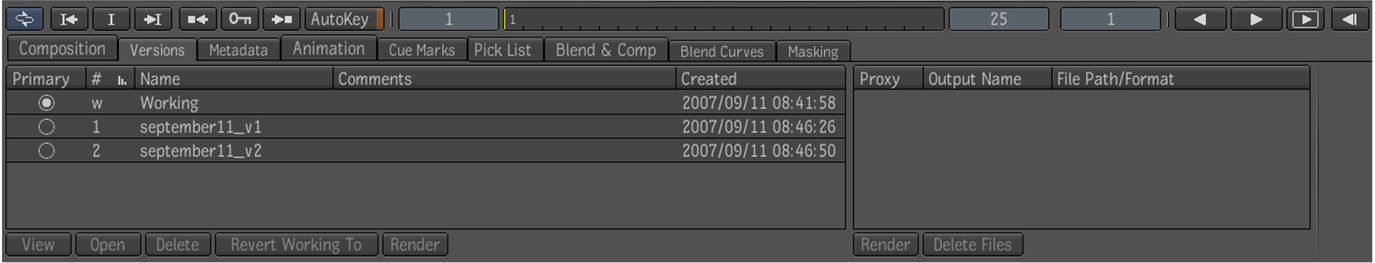
Metadata: Displays the description of the composition you currently have open, along with any custom attributes you have added. You can use this tab to edit the data associated with an individual field.

Animation: Displays controls for animating individual variables in the composition. See The Animation Tab.

Cue Marks: Displays the list of cue marks set for the composition you currently have open. See Working with Cue Marks.

Pick List: Provides a place for storing frequently used tools, view and compositions. See Working with the Pick List.
