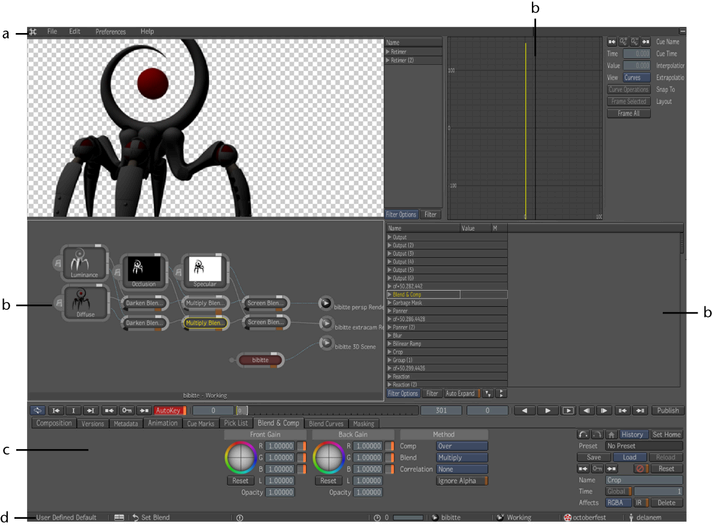The Composite interface may include a variety of views and elements, all of which are designed to ensure a seamless and intuitive
workflow. Each preset contains views typically used to perform particular tasks.
Views and elements include:
- This is always visible by default and cannot be modified. See The Menu Bar.
- There can be one or more viewports in the Composite interface, depending on the currently selected preset or on a user-defined
layout. You can populate the viewports with views such as the Player, the Schematic, and Browser views. See Viewports and Views.
- Displays information about the current tool or composition, or the current view when accessed from the Gate UI. You can edit
information, or set options and attributes in this view. It is composed of four main sections: Animation controls, Player
controls, Node-Independent tabs and Node-Specific tabs. See The Tool UI.
- This is always visible by default and cannot be modified. You can, however, show/hide the taskbar by pressing(for Windows and Linux) or (for Mac OS). See Taskbar.