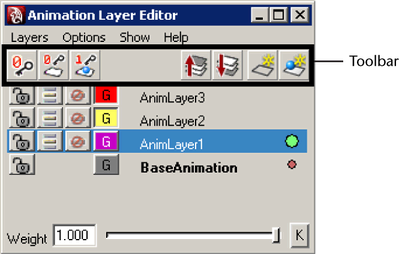
The following table describes the buttons found in the Animation Layer Editor toolbar.
|
Zero Key Layer | Sets a key on the animation layer with zero offset from the original animation. This can help you demarcate a specific time range you want to edit on a layer. See Setting Zero keys. |
|
Set Weight to 0/Set Key | Sets and keyframes the animation layer Weight at zero. See Keyframe the weight of animation layers. |
|
Set Weight to 1/Set Key | Sets and keyframes the layer Weight at 1. See Keyframe the weight of animation layers. |
|
Move Layer Up | Moves the selected layer(s) up in the Animation layer pane. See Re-order animation layers. |
|
Move Layer Down | Moves the selected layer(s) down in the Animation layer pane. See Re-order animation layers. |
|
Create Empty Layer | See Create Empty Layer. |
|
Create Layer From Selected |