Additional information, hints, and tips about how Alias establishes and measures curvature continuity within different tools.
Tools that use curvature continuity
Throughout Alias, many surface creation tools such as Rail Surface, Square, Fillet flange, etc, attempt to maintain curvature continuity with adjacent surfaces (if that option is chosen). Most of these tools also possess a Check continuity option that will test the level of continuity established across the boundaries after the new surface is created.
See Curvature for an explanation of curvature.
See Continuity for a definition of curvature continuity.
In the Evaluate palette, Evaluate > Continuity > Surface Continuity is a global tool that measures continuity across any number of surface boundaries in your model and displays the results
with color-coded locators.
is a global tool that measures continuity across any number of surface boundaries in your model and displays the results
with color-coded locators.
Evaluate > Check Model  is another global evaluation tool that, among other things, checks curvature (G2) continuity between surfaces of a model
for the purposes of Product Data Quality.
is another global evaluation tool that, among other things, checks curvature (G2) continuity between surfaces of a model
for the purposes of Product Data Quality.
Curvature deviation calculation
Curvature is defined as the inverse of radius. For example, a curve with a radius of 10 at a given point has a curvature of 0.1 at that same point. Hence, curvature increases as radius decreases.
Starting with version 13.0, all the modeling and evaluation tools use the following computation for curvature deviation:
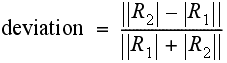
Here R1 and R2 are the radii of curvature of the two surfaces at a matching point on their boundary.
See New method of curvature continuity evaluation for more information on this new way to compute curvature.
This calculation is carried out at several points (called checkpoints) across the boundary.
Each deviation value is compared to the Continuity curvature tolerance given in the Tolerances:Continuity section of Preferences > Construction Options . If at least one of the deviation values is larger than the tolerance, then we say that the surfaces are not curvature continuous.
. If at least one of the deviation values is larger than the tolerance, then we say that the surfaces are not curvature continuous.
As you can see, the curvature continuity test may succeed or fail depending on the tolerance chosen, as well as number and location of the checkpoints where the calculations are done.
Curvature deviation values are dependent on one more parameter, and that is the direction in which the radius of curvature is measured. Alias uses a direction perpendicular to the boundary for all curvature calculations.
Alias uses two basic methods to choose the checkpoints where curvature deviation is calculated along a boundary:
The same number of points (at evenly spaced parameter values) are used within each span. This number is equal to the value
of the Curve Fit Checkpoints option in the Tolerances:Fitting section the Preferences > Construction Options window. The default is 5.
window. The default is 5.
This is the method used by all surface creation tools that maintain curvature continuity, as well as the default option for
Evaluate > Continuity > Surface Continuity .
.
The points are equally spaced along the surface boundary. The spacing is determined by the Distance Between Checks option located in the Evaluate > Continuity > Surface Continuity option box (and visible when the Arc Length option is turned on).
option box (and visible when the Arc Length option is turned on).
Evaluate > Check Model  uses whatever method is set within the Surface continuity tool.
uses whatever method is set within the Surface continuity tool.
All tools use the same curvature continuity tolerance from the Constructions options. Hence, choose this value carefully.
You may occasionally find yourself in a situation where your surface tool tells you that curvature continuity has been established across a boundary while an evaluation tool asserts the opposite.
Inconsistencies between the curvature continuity status assigned to a boundary by different tools have a variety of causes. Possibilities are:
 , so the evaluation tool views the surfaces as failing positional continuity (and hence higher levels of continuity). This
gap might have been created when the original curves were rebuilt to create the surfaces. The tolerance used for rebuilding
curves is given by the Curve Fit Distance in Preferences > Construction Options
, so the evaluation tool views the surfaces as failing positional continuity (and hence higher levels of continuity). This
gap might have been created when the original curves were rebuilt to create the surfaces. The tolerance used for rebuilding
curves is given by the Curve Fit Distance in Preferences > Construction Options . Setting Curve Fit Distance to a value smaller than Maximum Gap Distance may remove the discrepancy.
. Setting Curve Fit Distance to a value smaller than Maximum Gap Distance may remove the discrepancy.
In conclusion, if any tool warns you of a discontinuity or problem where you didn’t expect one, examine your geometry closely. Some continuity calculations, especially those done at the time a new surface is built, tend to be more “forgiving” than those that check the boundary after the surface has been built.