The following improvements have been made to the Object Edit > Align > Align  tool.
tool.
Position Influence setting of 0
In previous releases, setting the Position Influence to 0.0 did not guarantee that the CVs on the aligned edge would remain perfectlty motionless, because the edge was always refit.
In this release, setting Position Influence to 0.0 means that there will be no CV movement provided the fit is already within the Curve Fit Distance tolerance.
Moving individual CVs from the tangent and curvature rows
When Continuity is set to Tangent, or Curvature, clicking on a CV from the tangent or curvature rows displays a double-arrow manipulator on that CV, allowing you to move it independently from its row, while still maintaining the requested continuity across the joint.
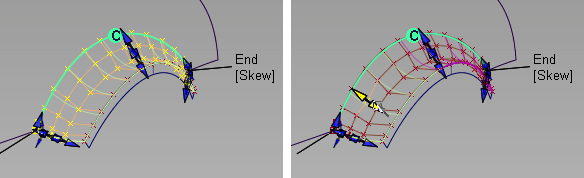
Aligning edges using normal vector
When doing an Edge alignment, you can now constrain the tangent and curvature CVs to move along the surface normals by checking on Vector, and choosing the new Normal option under Vector Options.

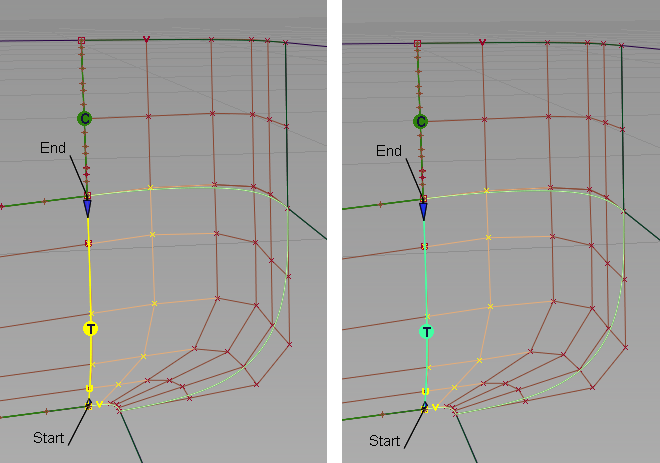
In some cases choosing Normal (below right) instead of View (below left) can mean achieving the desired continuity