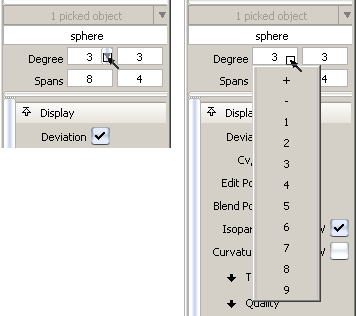These fields, located above the options in the Control Panel, are used to modify the degree or number of spans on the currently selected curve or surface.
Only one curve or surface can be selected at a time to be able to see or modify these values.
We have added drop-down menus next to the number fields. They are visible when you roll over the fields, and have the following
characteristics:
- The first two choices at the top of each drop-down menu are and , which increase and decrease the current value by 1 respectively.
- Values can be input through the keyboard as before, if they fall outside the range of the drop-down menus.
When a value is modified:
- The geometry updates to show the changes.
- The deviation between the old and new geometry is automatically displayed on the prompt line. (The button has been removed.)
- Two buttons appear in the active window. Click to keep the changes. Click to undo the changes and revert to the previous value. Choosing a different tool without clicking any of the buttons also
cancels the changes.