The Surface Edit > Planarize Hull  tool underwent two major improvements. It now:
tool underwent two major improvements. It now:
When planarizing a single hull line at a time (option Type = Single), holding down the  key now allows you to select hull lines on several different surfaces. All the hull lines are flattened onto the same plane.
key now allows you to select hull lines on several different surfaces. All the hull lines are flattened onto the same plane.
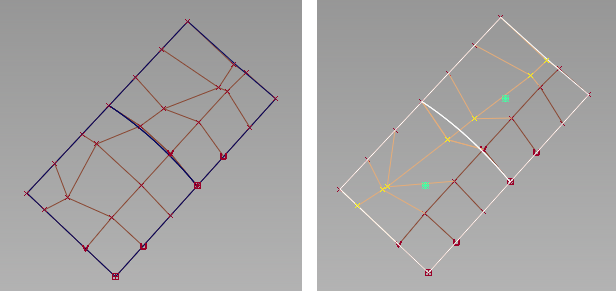
View-based planarization of two hull lines on two different surfaces
Proxy and maximum deviation display
The Planarize Hull option window has a new option, Proxy Display, that lets you visualize changes to the hull.
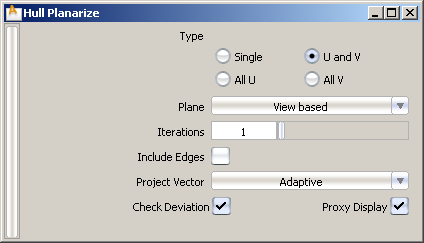
If Proxy Display is turned on, a green proxy of the original hull appears after the planarization operation. If Check Deviation is turned on, a deviation measurement showing the maximum deviation between the old and new surface also appears. Previously, the maximum deviation was displayed on the prompt line.
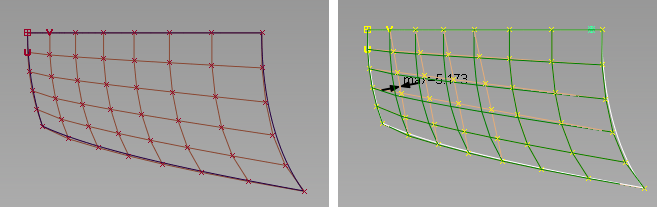
View-based planarization of U and V hull lines. Maximum deviation is 5.173.