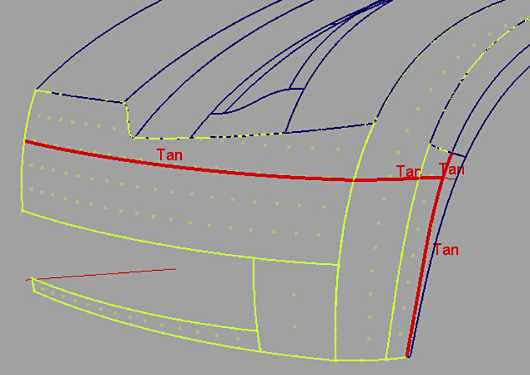Alias has two tools for dynamic shape modeling: a Lattice Rig tool and a Transformer Rig tool.
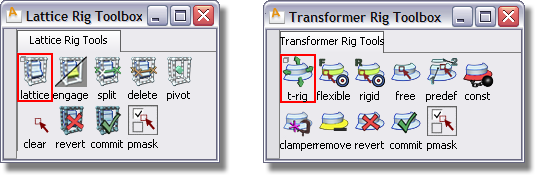
Providing two separate tools gives you the following benefits:
For information about these toolboxes and tools, see Object Edit > Dynamic Shape Modeling > Transformer Rig and Object Edit > Dynamic Shape Modeling > Lattice Rig
and Object Edit > Dynamic Shape Modeling > Lattice Rig .
.
Why we developed dynamic shape modeling
The Dynamic Shape Modeling tool family was developed to support global modification of datasets. While it is relatively straightforward to modify just one piece of geometry, it can be a very time-consuming task to change the proportions of an entire model composed of many pieces of geometry. As a designer, you need to explore the proportions of the model. To play with it, you need to be able to modify the whole set of geometry, sometimes as a single unit. The result doesn't need to be a production model, just a model that holds together, expresses the intent of your design, and enables you to make a choice before you finalize your design.
The purpose of dynamic shape modeling
The Dynamic Shape Modeling tools give you the ability to globally change the model easily. Think of it as an advanced non-proportional modification tool that stretches and compresses the model. The basic relationships of parts of your model to each other will not change, and features can not be added or subtracted, but within the model, relative sizes, proportions, and shapes can be modified.
What dynamic shape modeling doesn't do
There is no guarantee that surface continuities are maintained while the global shape is being modified. After the shape modification, check the model, and perform additional work to fix the continuity breaks, as necessary.
Using dynamic shape modeling for communication and concept development
Use these tools for balancing proportions of geometry sets. The output of the tool may not necessarily provide production surfaces, even when the input is of production quality. This tool can easily be used as a communication tool for designers and surface modelers.
Using dynamic shape modeling for further modeling and modification
Because the warping of the global shape does not destroy the surface parameterization, the modified surface set can be used for further modeling. This tool can be used for Class A surfacing work, as long as you realize that further work may be required to bring the model back to production quality.
Common concepts of dynamic shape modeling
While the tool sets have significant differences, they share the following concepts.
What happens with the target geometry?
As soon as the targets are picked and accepted, the tools duplicate the targets. Shape modifications happen on the duplicated model. The original geometry is made invisible.
While you are modifying the shape of the geometry, the dynamic shape modeling tools allow you to toggle the visibility of the originals and the modified geometry. This makes it easier to compare your modifications with the original.
If, for any reason, the duplicated geometry (visible geometry with dynamic shape history) is modified in such a way that the construction history has to be deleted, the original geometry is set visible and made into a template.
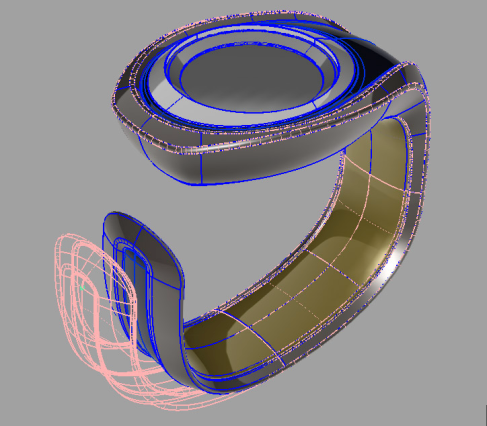
The tools allow you to revert a modification by deleting the duplicated geometry and restoring the original, or commit to a modification by deleting the original and the history.
The Lattice Rig tool uses a lattice to affect global shape modification. The geometry is shaped by moving the lattice points, which squeeze and pull the model.
A proxy is a lightweight wireframe representation of the targets being deformed by an engaged lattice. The proxy interactively updates while you modify the engaged lattice to show what the targets look like after deformation. Meanwhile, the targets remain unchanged until you release the mouse button (when auto-recalc option is ON) or when you click GO (when auto-recalc is OFF).
The lattice is a manipulator in the Lattice Rig tool. It is initialized as a bounding box around the target geometry.
The lattice has two modes: disengaged and engaged. A disengaged lattice is drawn with dashed lines, and when modified, has no influence on the target geometry. This gives you the ability to refine the lattice to suit the intended modifications of the target geometry.
An engaged lattice is drawn with solid lines, and when manipulated, modifies the target’s geometry.
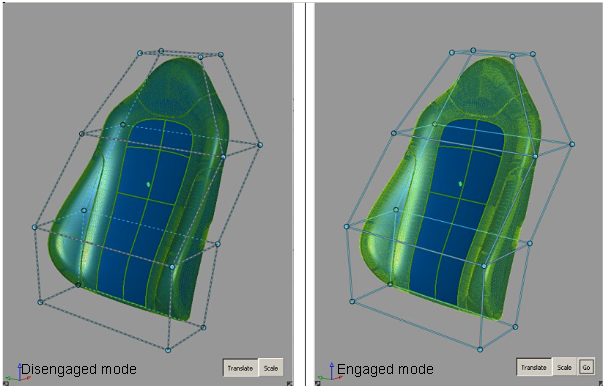
You can shape the disengaged lattice so that it does not fully enclose the targets.
When the lattice is engaged, everything that is outside the lattice remains unchanged; everything that is inside the lattice is modified.
To facilitate this, parts of the lattice that intersect the targets are locked and drawn in red.
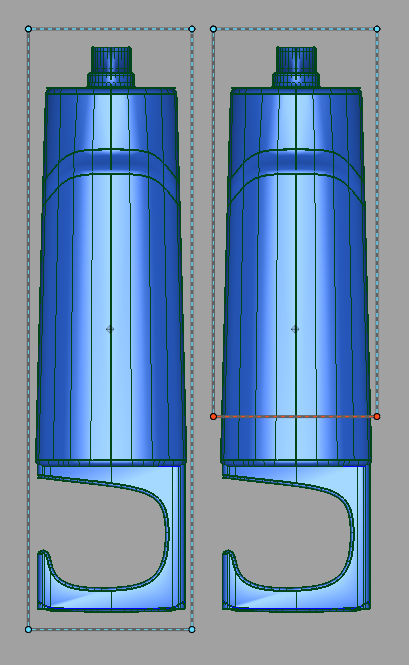
In disengaged mode, the lattice points are modifiable; in engaged mode these points are not modifiable.
For the purposes of locking the lattice, this tool treats trimmed surfaces as if they were not trimmed.
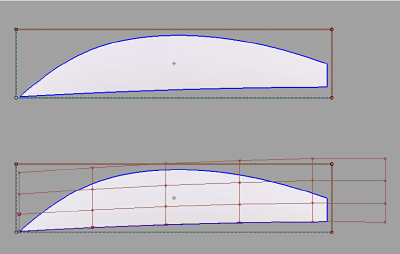
What is the lattice rig used for?
The Lattice Rig tool is especially suited to general volumetric shape changes to a model. Consider using the Lattice Rig for more conceptual and fast explorations.
To secure parts of the target geometry to prevent shape modifications, use constraints. Dynamic shape modeling analyzes the transformer rig and assumes that the constraints delimit a region of interest (ROI). Parts of the targets that lie outside of the ROI are clamped (they will not move). The estimate of the region of interest, however, is not always correct. If there are inaccuracies in the ROI, use clampers.
In some cases, there are geometries or objects within the target geometry that should keep their shape. Usually these are parts like buttons, door handles, and lights. These rigid targets are moved embedded in the flexible targets, but they do not lose their shape during the warp. Making a target rigid helps preserve the shapes of the parts while allowing them to move with the surface. Imagine grommets moving on a rubber tarp that is stretched to cover a load: the grommets remain the same shape and size on the flexible surface of the tarp.
What is the Transformer Rig used for?
The Transformer Rig tool is used for more controlled shape modifications driven by specific features of the model.
Why choose the Transformer Rig over the Lattice Rig?
Custom modifiers and constraints
The Transformer Rig enables you to create custom modifiers specific to the model being changed. This provides tighter control of the surface modification.
The Transformer Rig also enables you to constrain parts of the selected target geometry. You can select real geometry to constrain the modifications, which makes the entire warp result more precise, and enables you to make finer-grained changes.