How to choose and set the options for the fillet tools based on the type of transition surface you need to build.
Choose Surfaces > Surface Fillet ❒ to show the fillet control window.
❒ to show the fillet control window.
The Construction Type and Variable Fillets options let you choose how the tool creates the fillet surface:
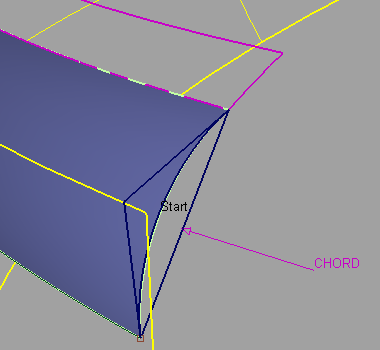
The chordal length is the length of the straight line that joins both sides of the fillet, at a given U parameter value.
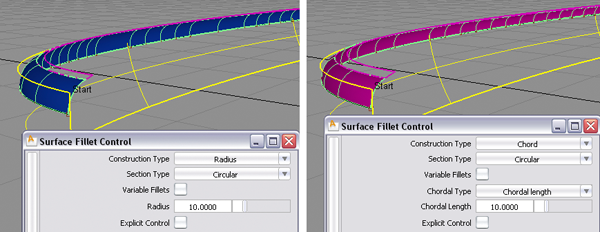
Constant Radius and Chord fillets.
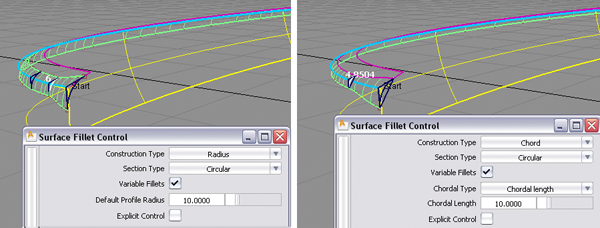
Variable Radius and Chord fillets.
To create a fillet between surface curves (surface boundaries, trim edges, isoparametric curves, or curve-on-surface), choose Surfaces > Multi-Surface Blend > Freeform Blend .
.