 Command entry:
Command entry: 
Create panel


(Space Warps)

Deflectors

Object Type rollout

SOmniFlect
SOmniFlect is the spherical version of the omniflector type of space warp. It provides more options than the original SDeflector. Most settings are the same as those in POmniFlect. The difference is that this space warp provides a spherical deflection surface rather than the planar surface. The only
settings that are different are in the Display Icon area, in which you set the Radius, instead of the Width and Height.
NoteOpposite sides of the deflectors reverse the distortion effect. Thus, a refracted particle passing through the SOmniFlect
hits its outside surface first, and then its inside surface. A positive Distortion value warps the particles toward the perpendicular;
then, as the particles pass through the inside surface, the same positive Distortion value warps them toward the parallel.
Procedures
To create an SOmniFlect space warp:
- On the
 Create panel, click
Create panel, click  (Space Warps). Choose Deflectors from the list, then on the Object Type rollout, click SOmniFlect.
(Space Warps). Choose Deflectors from the list, then on the Object Type rollout, click SOmniFlect.
- Drag in a viewport to create the spherical icon.
NoteBecause particles bounce off the icon, the size of the icon affects particle deflection.
- Apply the deflector to the particle system using the appropriate method:
- Position the SOmniFlect icon to interrupt the particle stream.
- Adjust the SOmniFlect parameters as necessary.
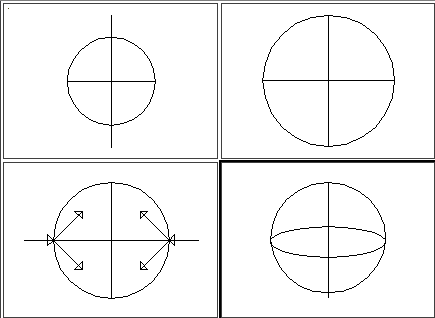
 Create panel, click
Create panel, click  (Space Warps). Choose Deflectors from the list, then on the Object Type rollout, click SOmniFlect.
(Space Warps). Choose Deflectors from the list, then on the Object Type rollout, click SOmniFlect.
 bind the particle system to the deflector icon.
bind the particle system to the deflector icon.