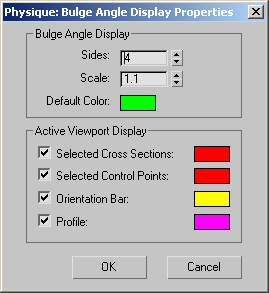Command entry:
Command entry:Select a mesh that has the Physique modifier applied to it.


Modify panel

Bulge sub-object level

Bulge rollout

Display group

Click Display Options.
This dialog lets you customize how Physique displays bulge angles at the Bulge sub-object level.
Interface
Bulge Angle Display group
- Sides
-
Specifies the number of sides the bulge angle envelope displays in the viewports. Default=4.
- Scale
-
Specifies the scale of envelope display in the viewports. Default=1.1.
- Default Color
-
Click to change the bulge angle envelope color in viewports.
Active Viewport Display group
- Selected Cross Sections
-
The check box toggles the display of selected cross sections. Default=on.
Click the color swatch to change the color of selected cross sections displayed in viewports.
- Selected Control Points
-
The check box toggles the display of selected control points. Default=on.
Click the color swatch to change the color of selected control points displayed in viewports.
- Orientation Bar
-
The check box toggles the display of the orientation bar. Default=on.
Click the color swatch to change the color of the orientation bar displayed in viewports.
NoteThe orientation bar is displayed in the viewports when the Bulge Editor is open.
- Profile
-
The check box toggles the display of the profile. Default=on.
Click the color swatch to change the color of the profile displayed in viewports.
NoteThe bulge profile displays in the viewports when the Bulge Editor is open.