Modifier-based space warps duplicate the effects of standard object modifiers. Like other space warps, they must be bound to objects, and they work in world space. They are useful when you want to apply effects such as Twist or Bend to a widely scattered group of objects.
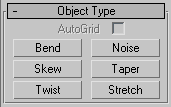
Creating Modifier-Based Space Warps
You create modifier-based space warps the same way that you create other space warps. Modifier-based space warps are listed on the Create panel as a separate category under Space Warps.
All the modifier-based space warps use a box-shaped (nonrenderable) object. When you create one, you use the mouse in the viewport as you do when creating a Box primitive.
Unlike their modifier versions, these space warps do not have sub-object levels.