 Command entry:
Command entry: 
 Material Editor
Material Editor  Arch & Design material
Arch & Design material  General Maps rollout
General Maps rollout  Main Maps group
Main Maps group  Translucency Color button
Translucency Color button
The filter color, also known as the translucency color, is the color transmitted through transparent or semi-transparent materials such as glass.
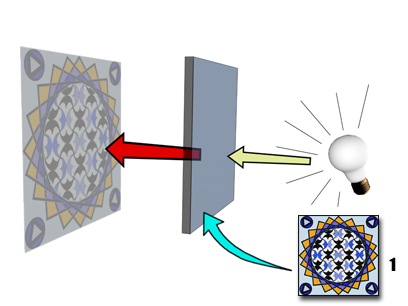
Using a Filter Color map
You can use a bitmap file or procedural map to control the filter color component. This map applies a transparent-color effect based on the intensity of the map's pixels.
3ds Max opens the Material/Map Browser.
(If you choose Bitmap as the map type, 3ds Max opens a file dialog that lets you choose the image file.)
Alternatively, you can use the  Slate Material Editor to wire a map node to the Filter Color (or Translucency) component.
Slate Material Editor to wire a map node to the Filter Color (or Translucency) component.