AEC Extended objects are designed for use in the architectural, engineering, and construction fields. Use Foliage to create plants, Railing to create railings and fences, and Wall to create walls.
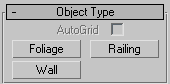
The Object Name and Wireframe Color rollout in each AEC Extended object's creation panel functions identically. The remaining rollouts are covered in each object's topic.
3ds Max includes such features as Foliage, Doors, Windows, Stairs, Railing, and Wall to make exploring three-dimensional design ideas much easier.
Foliage produces various types of plant objects such tree species. 3ds Max generates mesh representations to create fast, efficient, and good-looking plants.
Components of the railing object include rails, posts, and fencing. Fencing includes either pickets (balusters) or solid-filled material, such as glass or wood strip.
The Wall object is made up of three sub-object types that you can edit in the Modify panel. Similarly to the way you edit splines, you can edit the wall object, its vertices, its segments, and its profile.