When you import motion capture data, the fcurves often have many keys, usually one per frame. A high-density fcurve is difficult to edit because if you change even one key, you have to adjust many other keys to retain the overall shape of the curve.
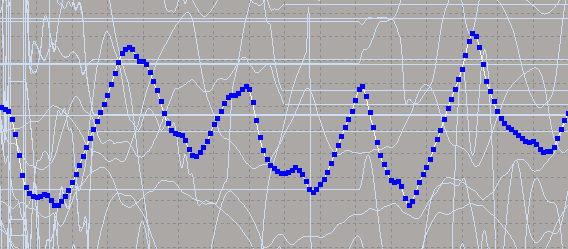
Because editing high-density curves is not always an easy task, there are a number of tools in the fcurve editor that can help you work with them:
Use the HLE (high-level editing) tool for editing a high-density curve's shape via a "sculpting" curve — see Shaping High-Density Fcurves (HLE) [Animation] for more information.
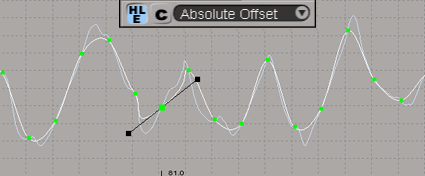
Resample, smooth, or fit curves to reduce the number of points on a curve while keeping its shape — see Cleaning Up Function Curves (Curve Processing) [Animation] for more information.
Convert a raw fcurve to a standard fcurve — see Converting Between Raw and Standard Fcurves [Animation].
 Except where otherwise noted, this work is licensed under a Creative Commons Attribution-NonCommercial-ShareAlike 3.0 Unported License
Except where otherwise noted, this work is licensed under a Creative Commons Attribution-NonCommercial-ShareAlike 3.0 Unported License