The parameters discussed in this section are based on the Fast Subsurface Scattering Phenomena. Although much of the discussion applies when creating any fast subsurface scattering effect.
The Fast Subsurface Scattering shader's render tree node has a Bump port that accepts bump map connections and a displace port that accepts displacement map connections. As you might imagine, these ports allow you to add bumping and displacement to the shaded object's surface.
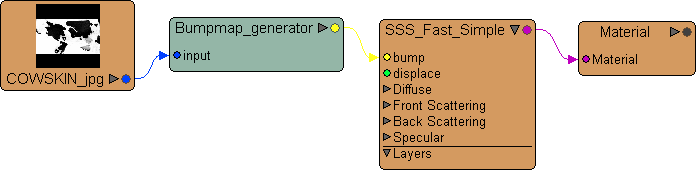
For example, the images below show a crystal cow sculpture with and without a bump map shader connected to the Subsurface scattering phenomenon's Bump port. The diffuse lighting contribution was increased slightly to help bring out the bumpiness.
For more information about creating bump and displacement maps, see Bump Maps and Displacement Maps. These sections describe how to apply bump and displacement maps to conventionally shaded objects. You can use the same techniques to apply these maps to subsurface-scattering shaded objects. The only difference is that you'll be working with the Subsurface Scattering shader's ports instead of the Material node's ports.
When you apply a bump map to an object shaded using the Fast Subsurface Scattering phenomenon, keep in mind that it will affect only the diffuse and specular lighting contributions. This is because bump mapping only affects the surface of the object, while all light scattering happens below the surface.
 Except where otherwise noted, this work is licensed under a Creative Commons Attribution-NonCommercial-ShareAlike 3.0 Unported License
Except where otherwise noted, this work is licensed under a Creative Commons Attribution-NonCommercial-ShareAlike 3.0 Unported License