The Constrain Strand Length compound makes the strands follow particles like trails. The strands don't follow the particle's path exactly as they do with the Align Strand with Particle Trajectory compound.
This compound can help in several situations:
If the particles leave the emitter, the strands follow behind like strings that always keep the same length.
When you're using particles that are tethered to the emitter, this keeps them the same length, such as for hair.
If the emitter is animated, this keeps the strands from stretching to the origin upon creation.
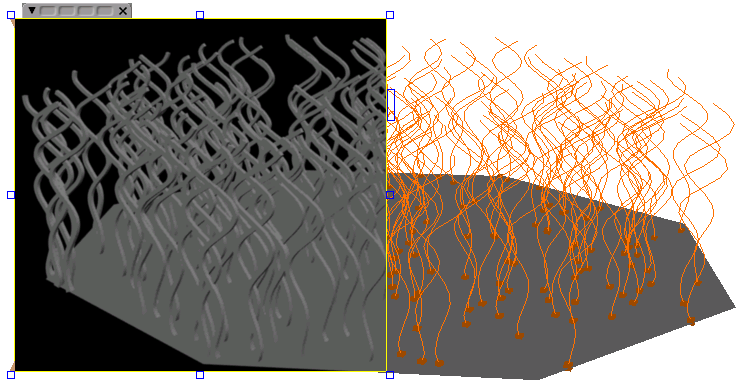
Strands follow particles that have no emission speed, which keeps them attached to the emitter.
Select the point cloud with a particle simulation to which you want to add strands. This works with either the Create Strands (see Creating Strands) compounds.
You can have the emission Speed set to 0 to keep the particles and their strands on the emitter, or set it above 0 to have the particles and their strands move away from the emitter.
Choose Particles  After Emission
After Emission  Strands
Strands  Constrain Strand Length from the ICE toolbar.
Constrain Strand Length from the ICE toolbar.
In the point cloud's ICE tree, the Constrain Strand Length compound is added and plugged into a PostSimExecute port on the Simulation Root node.
Having this below the simulator node constrains the strands after the particles are simulated, so the particle's final point position for the frame is used after all other calculations have been done to it (the particle's point position, velocity, rotational velocity, etc.).
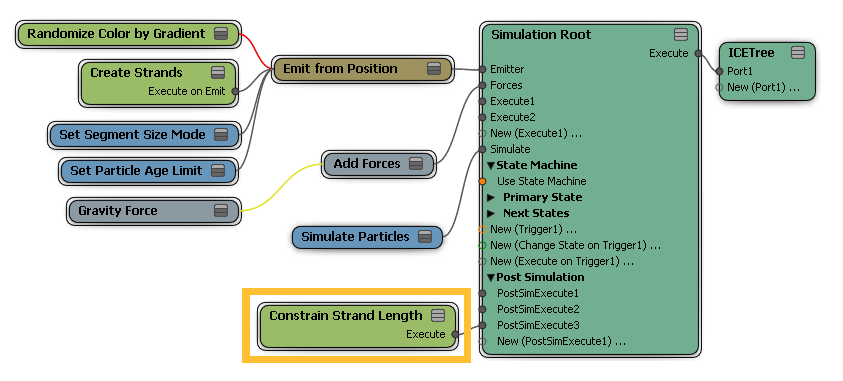
 Except where otherwise noted, this work is licensed under a Creative Commons Attribution-NonCommercial-ShareAlike 3.0 Unported License
Except where otherwise noted, this work is licensed under a Creative Commons Attribution-NonCommercial-ShareAlike 3.0 Unported License