The Render Manager > mental ray (Global Renderer)
The Render Manager > (expand a pass) > mental ray
Set the current pass and choose Render > Render > Renderer Options from the Render toolbar.
Tab: Accuracy [Properties Reference]
Options: Trace Depth
The Presample Density, sample Filter Size, and Sampling Contrast are options that can help to smooth out and fine-tune the final gathering effect to some extent, but they are not substitutes for tweaking the Accuracy settings. See Setting Final Gathering Accuracy Options.
The Presample Density is a multiplier for the final gathering points that are computed during pre-rendering. This option controls the density of initial final gathering points created during preprocessing. It increases (or decreases if the value is < 1) the number of precomputed final gathering points by multiples of the specified value.

The images below show this scene rendered using the final gathering diagnostic mode. The green points represent final gathering points calculated during pre-rendering. As you increase the Presample Density, the number of pre-computed points increases.
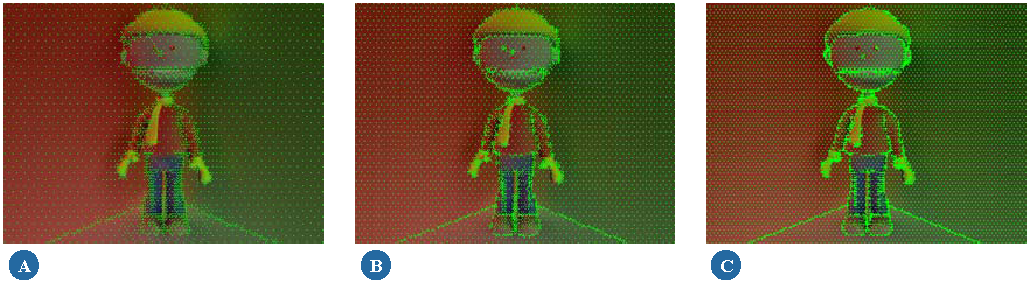
The final gathering Filter Size parameter defines the range of the final gathering filter. The filter is designed to eliminate speckling by filtering out overly bright samples within the range.
Increasing the filter size grows the range as follows:
If the Filter Size is set to 1, a given sample point is filtered using all of its neighboring sample points. Increasing the value to 2 adds those sample points, and their neighboring sample points, to the filter, and so on.
Higher values soften the contrast between neighboring final gathering samples and reduce speckling in the rendered frame. Sizes greater than 4 or so are not normally useful.
Setting the value to 0 disables filtering entirely, but may give better results when the final gathering Number of Rays setting is relatively low.
The final gathering Sampling Contrast parameter multiplies the final gathering color contribution to the scene. The overall effect is to brighten the rendered image, particularly where final gathering causes objects to "bleed" their colors onto one another.
Increasing all channels uniformly brightens the final gathering color contribution.
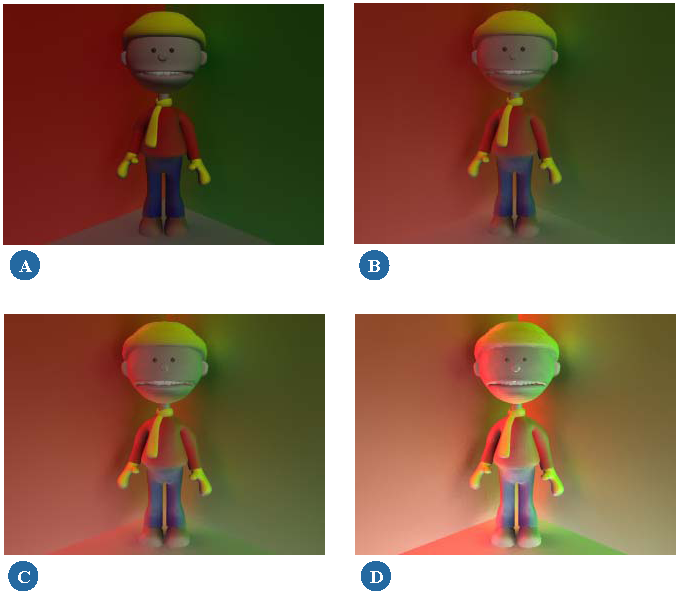
 Except where otherwise noted, this work is licensed under a Creative Commons Attribution-NonCommercial-ShareAlike 3.0 Unported License
Except where otherwise noted, this work is licensed under a Creative Commons Attribution-NonCommercial-ShareAlike 3.0 Unported License