The Render Manager > mental ray (Global Renderer)
The Render Manager > (expand a pass) > mental ray
Set the current pass and choose Render > Render > Renderer Options from the Render toolbar.
Tab: Accuracy [Properties Reference]
Options: Sampling Options
The Falloff options limit the effect of distant objects on the final gathering calculation. This helps to increase rendering speed and reduce memory usage, since distant objects do not usually have a significant impact on the surface color of scene objects.
Falloff uses a Start value and a Stop value to limit the range of the final gathering calculation. These settings have the following effect on final gathering rays:
Results returned by final gathering rays whose lengths are less than or equal to the Start value are used normally.
Results returned by final gathering rays whose lengths exceed the Stop value automatically default to the environment color.
Results returned by final gathering rays whose lengths are between the Start and Stop values are attenuated with a linear falloff toward the environment color.

The images below show this scene which was rendered with an exaggerated final gathering effect. Notice how low falloff values keep the final gathering effect very localized. increasing the falloff Stop value broadens the effect.
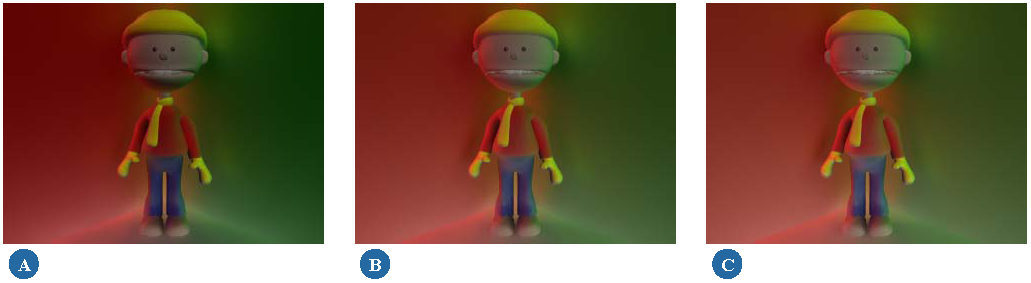
 Except where otherwise noted, this work is licensed under a Creative Commons Attribution-NonCommercial-ShareAlike 3.0 Unported License
Except where otherwise noted, this work is licensed under a Creative Commons Attribution-NonCommercial-ShareAlike 3.0 Unported License