Softimage Illusion is a fully integrated compositing and effects toolset that is resolution independent and supports 8, 16, and 32-bit floating-point compositing.
Using the Softimage Illusion operators, you perform compositing and effects tasks ranging from modifying and fine-tuning your image clips to verifying and tweaking the results of a multi-pass render. You can also create complex special effects sequences that you can output to a variety of different file formats. The operators include over 130 film quality effects whose parameters are completely animatable using expressions or function curves.
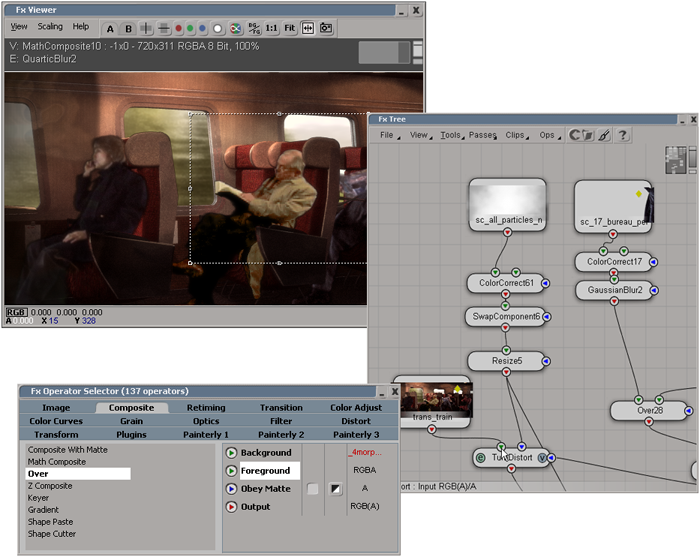
Image courtesy of Ouch! Animation
Full integration means that the effects that you create are part of your scene, accessible from the explorer. It also means full support for Autodesk Softimage's scripting and animation features, clips and sources, and render passes.
The Softimage Illusion toolset consists of three core tools:
The FxTree, where you build networks of effects operators. You can find information about the FxTree in The FxTree and in Building Effects.
The Fx Viewer, where you view the results. You can find information about the Fx Viewer in The Fx Viewer and in Previewing Effects.
The Fx Operator Selector, a powerful tool that allows you to insert pre-connected operators into the FxTree. You can find information about the Fx Operator Selector in The Fx Operator Selector and in Building Effects.
Softimage's compositing and Effects toolset includes a 2D paint module, which offers both raster and vector painting. You work with paint operators the same way you work with other Fx operators, using the same tools and workflows that you use to build effects.
The 2D paint views, tools, and workflows are explained in 2D Raster/Vector Paint.
The compositing layout is one of Softimage's default layouts. It contains the three core Fx tools — the FxTree, the Fx Viewer, and the Fx Operator selector — arranged in a way that makes it easy to build and preview effects. Using this layout for compositing and effects work is usually more efficient than simply opening the required views in viewports because the non-compositing tools and views are mostly hidden.
While you're working in the compositing layout, most Softimage commands are available from the main menu, and you can access all of the default toolbars from the view switcher.
 Except where otherwise noted, this work is licensed under a Creative Commons Attribution-NonCommercial-ShareAlike 3.0 Unported License
Except where otherwise noted, this work is licensed under a Creative Commons Attribution-NonCommercial-ShareAlike 3.0 Unported License