Components are sub-objects like points, polygons, and edges of geometric objects.
Component selection is described in Selecting, in particular Overview of Selection and Selecting Components.
Components are displayed automatically in 3D views when the corresponding component selection filter is active. In addition, you can display components when the filter is not active as described in Displaying Types of Elements and Other Data [Basics].
Different geometry types have different types of components.
Points are the most fundamental type of component. They are the vertices of polygon meshes as well as the control points of NURBS curves, NURBS surfaces, and lattices. Points are sometimes called control vertices (CVs).
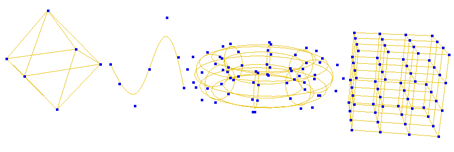
Points on different geometry types: polygon mesh, curve, surface, and lattice.
Each point defines a location in space. The collection of points determines the shape of an object.
Edges are components of polygon meshes only. Each edge joins two points and form the border of one or more polygons.
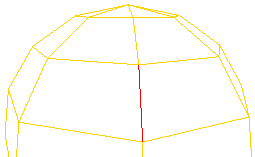
Not surprisingly, polygons are components of polygon meshes. They are the closed, flat shapes that make up the "tiles" of the mesh and are bounded by edges.
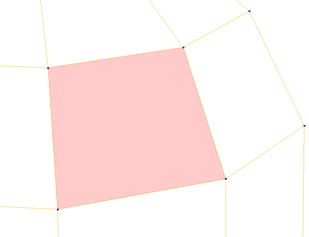
Knots lie on NURBS curves and surfaces. Mathematically every group of four successive control points of a cubic NURBS defines a segment, and the knots are the locations where these segments are joined.

Knot curves are components of surfaces. They are a collection of knots with constant U or V; essentially they are the "wires" displayed in wireframe mode.
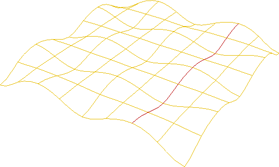
Subsurfaces are the individual NURBS surfaces that are components of assembled surface meshes.
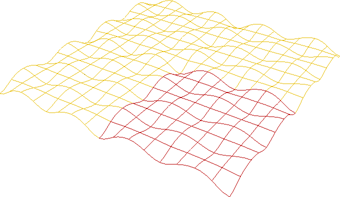
Subcurves are individual NURBS curves that make up curve objects. While primitive curves like a circle are composed of a single subcurve, text and imported EPS curves may be composed of many subcurves.
Isopoints are arbitrary locations on a curve. You can select them for use with certain modeling operations, such as Extract Segment, but you cannot manipulate them directly.
Curve Boundaries are the endpoints of curves (U = 0 and U = 1). You can select them for use with certain modeling operations such, as Blend Curves, but you cannot manipulate them directly.
Boundaries are the minimum and maximum U and V knot curves on a surface. Like knot curves, you can select boundaries for use with certain modeling operations such as Loft, but you cannot manipulate them directly.
Surface Curves are the projections of NURBS curves onto NURBS surfaces. You can select surface curves for use with certain modeling operations such as Loft or Extract Curve, but you cannot manipulate them directly.
Trim Curves are projected curves that have been used to trim NURBS surfaces. You can select trim curves for use with certain modeling operations, such as Loft or Extract Curve, but you cannot manipulate them directly.
U and V Isolines are arbitrary lines of constant V or U, respectively, on a surface. You can select them for use with certain modeling operations such as Loft or Extract Curve, but you cannot manipulate them directly.
Samples are used to adjust textures on objects. You can select them in the 3D views and manipulate them in the texture editor. For more information, see Working with UVs in the Texture Editor [Texturing].
 Except where otherwise noted, this work is licensed under a Creative Commons Attribution-NonCommercial-ShareAlike 3.0 Unported License
Except where otherwise noted, this work is licensed under a Creative Commons Attribution-NonCommercial-ShareAlike 3.0 Unported License