One of the great things about actions is that you can use them again and again. You can create an action for one model and then use it again to animate another model in the same or another scene. You can even use the same action for different objects within the same model.
Actions are associated with the models in your scene, which provide a way of organizing the objects in a scene. Models are very important for being able to share animation between models. For more information on this, see Models and the Mixer.
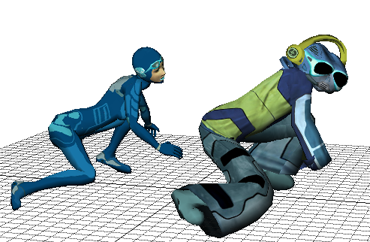
The Jaiqua and Club-bot models can easily share actions because they have similar hierarchies.
There are a number of ways in which you can share animation between models, whether they are in the same scene or a different scene:
Copy action clips and compound clips (which lets you combine a number of clips non-destructively) between models. See Copying Clips for more information.
Copy action sources and compound sources between models in the same scene. See Copying Action Sources between Models for more information.
Save an action source as a preset to copy action sources between models in different scenes. See Creating Action Source Presets for more information.
Create an external action source in a separate file in different formats (.xsi or .eani) to be used in other Softimage scenes. See Creating External Action Sources for more information.
Import and export action sources in different file formats to be used in other scenes or other software packages. See Importing and Exporting Action Sources as Files for more information.
Import and export a model's animation mixer as a preset to copy it to models in the same scene or another scene. See Importing and Exporting the Animation Mixer for more information.
 Except where otherwise noted, this work is licensed under a Creative Commons Attribution-NonCommercial-ShareAlike 3.0 Unported License
Except where otherwise noted, this work is licensed under a Creative Commons Attribution-NonCommercial-ShareAlike 3.0 Unported License