Instead of letting the renderer use an object's surface shader to calculate photon energy, you can make the light shader perform the necessary calculations. Keep in mind, however, that creating photons from the light shader is slower.
In the render tree, attach the Soft_Light shader to the Light Photon Emitter input (as shown below).
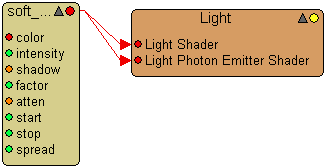
Define your light source, receivers, and casters as outlined Creating a Photon Effect.
Control the Photon Energy and color from the light's property editor (double-click soft_light shader in the render tree or
select the light and choose Modify  Shader).
Shader).
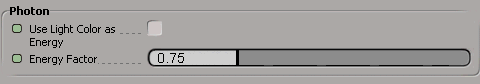
 Except where otherwise noted, this work is licensed under a Creative Commons Attribution-NonCommercial-ShareAlike 3.0 Unported License
Except where otherwise noted, this work is licensed under a Creative Commons Attribution-NonCommercial-ShareAlike 3.0 Unported License