An object's visibility property allows you to set options that control how the object responds to caustic and/or global illumination photons emitted from a light.
The Caster parameter controls whether the object can cast photons. This means that the photons bounce off of the object and continue to travel through the scene, picking up some of the object's color in the process. When the Caster parameter is off, the object simply absorbs photons.
The Receiver parameters control whether the object receives and stores photons. When this parameter is off, the photon effect will not be visible on the object's surface.
The Visible parameters control whether the object is visible to photons at all. When this parameter is off, photons simply pass through the object.
If an object is not visible to photons, it can still be a caster but it cannot be a receiver. If this is the case, photons will bounce off the object and continue to travel through the scene, but they will not affect the object's surface.
You can set each of these parameters for caustics and global illumination separately, meaning that, for example, an object can be a global illumination caster, but not a caustics caster, and so on.
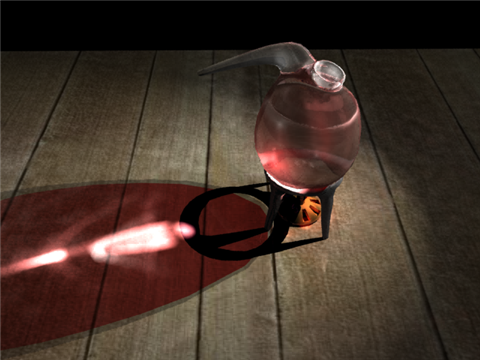
In this scene, the glass retort, the bunsen burner, and the stand are all caustics casters and caustic receivers. The floor is only a receiver, the liquid inside the retort is a caster, but not a receiver. All of the objects are visible to caustics.
For global illumination or caustics to render correctly, you must have at least one caster, and one receiver defined, as well as a photon emitting light (see Defining a Light as a Photon Emitter). If you are missing one or more of these elements, the photon effect will be disabled when you try to render it. A warning will appear, telling you which element is missing.
Defining casters and receivers is perhaps the most integral step in creating photon effects because it controls where the effect appears.
Select one or more objects whose photon visibility properties you wish to set.
Click the Selection button in the Select panel and click the Visibility icon from the explorer that appears. The object's Visibility property editor opens.
Toggle the appropriate parameters to specify whether you want your object to receive, cast, or be visible to global illumination photons and/or caustic photons. You can set any combination of these options.
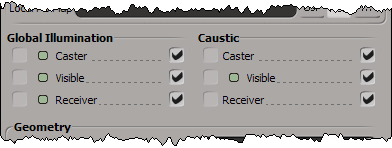
Before you render, you must activate global illumination and/or caustics for the render pass.
For information about rendering caustic and global illumination effects, see Displaying Photons in the Render Region and Preparing Global Illumination and Caustics for Rendering.
If your scene contains a lot of objects, photon visibility options can be difficult to manage on a per-object basis. In complex scenes, it's easier to partition objects and use overrides to control photon visibility options for all of the objects in a partition. For example, in scenes that make heavy use of caustics, it is unlikely that all of the objects will be both casters and receivers, so you might create a partition for objects that are casters, one for objects that are receivers, and one for objects that are both. This process is described in Overriding Rendering Visibility for Objects in Partitions [Rendering].
 Except where otherwise noted, this work is licensed under a Creative Commons Attribution-NonCommercial-ShareAlike 3.0 Unported License
Except where otherwise noted, this work is licensed under a Creative Commons Attribution-NonCommercial-ShareAlike 3.0 Unported License