In Softimage, curves are linear (degree 1) or cubic (degree 3) NURBS (Non-Uniform Rational B-Splines). NURBS are a class of curves that computers can easily manipulate, allowing for a great deal of flexibility in modeling.
You cannot render curves because they have length but no width. Instead, you use curves in other ways, for example:
To build meshes or surfaces as described in Generating Objects from Curves [Modeling and Deformation Basics].
To define extrusions as described in Copying Components Along a Curve [Polygon Modeling].
To define shapes that can be tessellated into polygon meshes as described in Converting Curves to Polygon Meshes [Polygon Modeling].
To control deformations as described in Deforming by Curves and Spine Deformations [Modeling and Deformation Basics].
As paths and trajectories for animation as described in Animating along Paths and Trajectories [Animation].
Curve Components and Attributes
Curves have many components and attributes. The types of curve components are described here. To select components on curves and other objects, see Selecting [Scene Elements], in particular Overview of Selection and Selecting Components. To display curve components and other data, see Displaying Types of Elements and Other Data [Viewing and Playback].
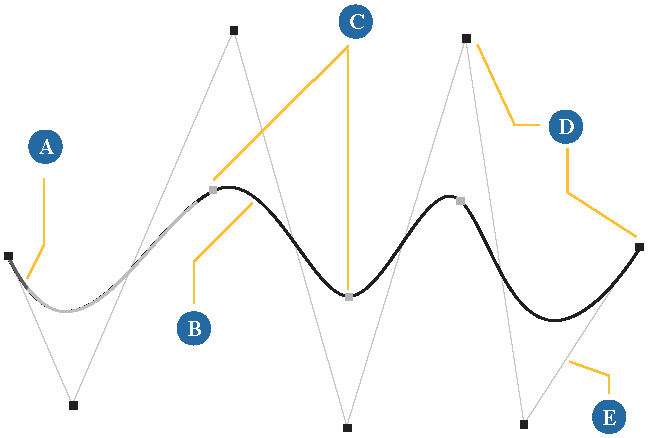
| A |
NURBS Boundaries show the beginning of the curve (U = 0). |
| B |
Segments are the span between knots. |
| C |
Knots lie on the curve. |
| D |
Cubic curves are interpolated between points. |
| E |
Hulls join points. |
Types of Curve Components and Attributes
Points, sometimes called control points or CVs (control vertices), define the curve mathematically.
In linear curves, the points lie on the curve itself. You need at least two points to define a linear curve.
In cubic curves, the curve is interpolated between the points. You need at least four points to define a cubic curve.
You can modify curves by moving, adding, and deleting points. For more information, see Adding and Deleting Components on Curves.
Knots are the points at which curve segments meet. For linear curves, knots and control points are equivalent. For cubic curves, it requires multiple control points to define the trace of a segment and the position a knot.
You can add or remove knots as described in Adding and Deleting Knots Manually, and you can manipulate them as described in Using the Tweak Curve Tool.
Segments are spans of a curve between consecutive knots. For display purposes, they are subdivided and approximated by several straight line segments. To specify how many straight line segments are used, see Geometry Approximation on NURBS.
NURBS hulls (called simply lines in previous versions of Softimage software) are display lines that join consecutive control points. It can be useful to display them when working with curves and surfaces.
Any point along a curve can be defined in terms of a single parameter U. You can display NURBS Boundaries to show the beginning (U = 0) of a curve. This display option is sometimes also called boundary flags or edge flags. This lets you see which end of a curve is the start, as well as to see where the join is in a closed curve.
Isopoints are arbitrary locations on a curve or surface. You can select them for use with certain modeling operations (such as Extract Segment). You can also modify the trace of a curve by manipulating isopoints as described in Using the Tweak Curve Tool.
Subcurves are individual NURBS curves that make up curve objects. Primitive curves like a circle are composed of a single subcurve, but text and imported EPS curves may be composed of many subcurves. You can extract subcurves as separate objects as described in Extracting Curves from Subcurves.