Muting animation helps you isolate parts of an animation so that you can focus on specific areas at a time, making sure that you get each part of the animation working properly before you bring it all together.
When you mute animation, you temporarily disable the effect that certain animated parameters have on your objects. This helps you test out different factors of an animation as you're working. You can mute any type of animation in Softimage.
There are many ways in which you can mute animation:
You can mute function curves in the fcurve editor — see Deactivating (Muting) Function Curves.
You can mute animation (function curves, constraints, expressions, and deform operators) using the dopesheet — see Deactivating (Muting) Animation in the Dopesheet.
You can mute animation in the keying panel — see Keying Keyable Parameters in the Keying Panel. The animation icon turns white when the animation is muted.

You can deactivate individual constraints or expressions: see Activating and Deactivating Constraints and Activating and Deactivating Expressions.
You can mute all local transformations and constraints by right-clicking on the Local Transform and Constraint icons in the explorer and deselecting Active. A little orange "M" appears on the icons to remind you that they are muted.
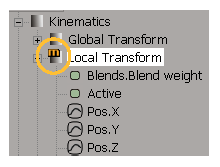
You can mute the effect of scaling, rotation, and translation individually from the Options page in the Local Transform property editor (select an object and press Ctrl+K).
If you deselect the Active option at the top of the page, all transformations are muted. For more information on these options, see Animating Transformations in Hierarchies.
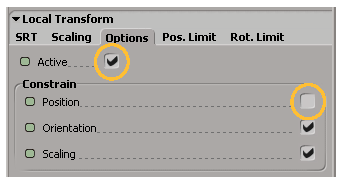
You can mute the animation in each animation layer — see Muting and Soloing the Animation in Layers.
If you have made action clips for the animation, use the mute buttons (the M button) for any mixer track to mute all action clips on that track — see Working with Tracks [Nonlinear Animation in the Animation Mixer]. You can also mute individual clips — see Working with Clips [Nonlinear Animation in the Animation Mixer].