Particle strands are a type of primitive that ICE can generate and manipulate. They are solid shape trails that are drawn after a particle. These solid shapes are actually continuous segments of the shape that you have chosen for the particle, such as instanced geometry, spheres, rectangles, boxes, discs, or even blobs. The particle shape is repeated at contiguous point positions along the strand. The strands are then converted to mental ray primitives at render time (mi_hair primitive for the Segment shape, or geometry primitives for the other shapes).
Strands makes it easy to create effects that require solid-looking objects, such as ribbons, seaweed, or hair, as well as trail-type effects such as light streaks and smoke trails.
Strands do not create a new set of particles as spawning does, which are also sometimes known as particle trails (see Spawning ICE Particles).
Strands are created from particles, so they take on many of the particle's emission attributes. As well, if you want to filter the number of strands, you can use one of the Filter compounds as usual: if the particles are filtered upon emission, such as by using a weight map on the emitter object, the strands are also filtered (see Filtering ICE Particle Emissions).
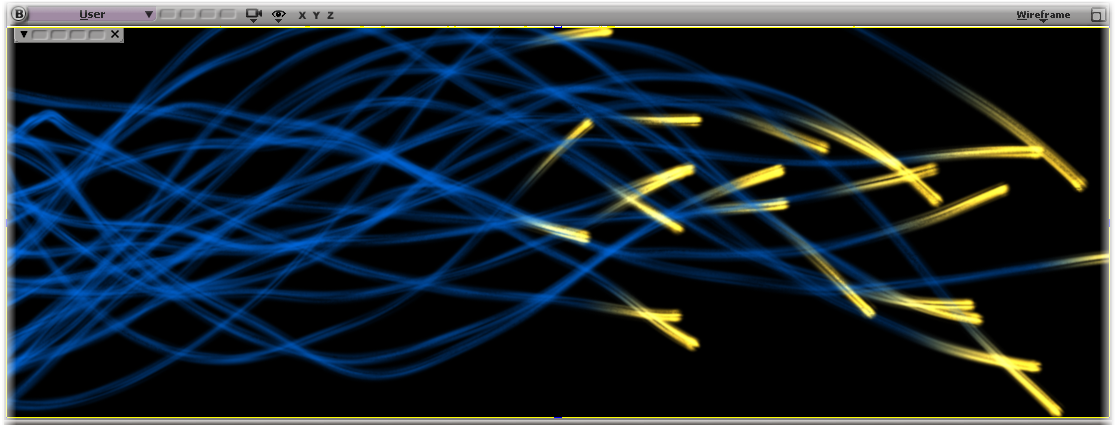
Using the numerous Strands compounds, you have a lot of control over the appearance and movement of strands to create many types of particle effects. The Create Strands and Generate Strand Trails compounds are the two main compounds you can use to actually create the strands. Because these two compounds create strands in different ways, you can use only one of them at a time in the same ICE tree. You can also use the Emit Strands compound for using strand dynamics.
Create Strands is the basic compound that creates particle strands — see Creating Strands for information.
Generate Strand Trails lets you dynamically generate particle strands based on the length of the simulation and a limited number of segments, such as for "growing" things like grass or vines — see Generating Strand Trails for information.
Emit Strands emits particles, creates strands from them, and initializes strand attributes so that you can use dynamics on strands, such as for creating hair — see Creating Strand Dynamics for information.
Once you have created or generated strands, you can use any of the other Strand compounds (such as Turbulize Strand or Twist Strand) in conjunction with these strand-creating compounds to change the strands' shape and behavior — see Shaping the Strands for information.
You can use the Strand compounds on their own or as part of a more extensive effect via the state system. To use them within a state system, plug any of their Execute outputs into an appropriate Execute port in a State compound. See ICE Particle States for information on states.
If the Strand compounds don't give you enough control, there are several Strand attributes that let you customize how you work with strands. Many of these attributes are already used in the different Strand compounds that are described in this section, but there are several that aren't.
You can use any of these attributes on their own in an ICE tree by specifying them in the Get Data and Set Data nodes, as described in Using ICE Particle Attributes.
For more information on attributes in general, see ICE Attributes [ICE Reference].