When importing models, you need to decide the optimum conversion settings to balance your viewing needs with the expense of waiting for the model files to be converted to APF format.
When you are importing model files, you can choose from a list of default import conversion scripts from the Conversion settings menu of the Convert Imported Models window:
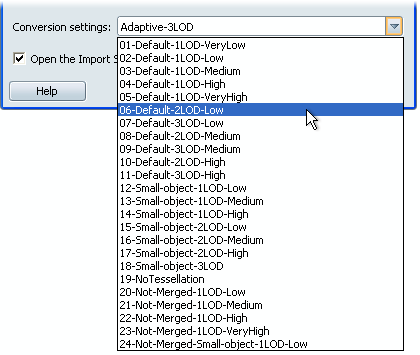
The default script files are designed to provide for a range of situations, and in most cases should be sufficient for importing model files.
For example, seperate scripts are available to help you optimize for:
The default script files are located in the following folder: C:\Program Files\Autodesk\Showcase 2012\support\TesselationSettings.
The number of files and names of the files in this folder determine the list of items appearing in the Conversion settings menu.