Autostitching creates water-tight shells of a model. The model must contain surfaces organized into separate layers and parts in order for the autostitcher to identify edge adjacencies. If the model being tessellated does not contain shells, the AutoStitch function will create them.
Autostitching must occur before any tessellated levels of detail can be defined, so must appear first in the import scripts.
The autostitch process first partitions the model to identify which surfaces require stitching together, based on the settings provided. These partitions separate the geometry based on their layer and style (material) assignments.
Once the partitions are created, the groups of geometry are examined to find adjacent edges, and a shell is created to record the adjacencies.
After the autostitch process is finished, the tessellated levels of detail created in the model will create crack-free tessellations when possible.
The tessellator creates meshes from the NURBS geometry of your model, based on the partitions identified by the autostitcher.
The lower the number of samples, the smaller the file. Depending on the model, creating APF files using non-adaptive sampling may create too much data in areas of a surface where it is not needed and not enough in areas where it is needed.
After importing all of the files making up a model, you can apply different tessellation levels to particular files by selecting them in the Import Status window and clicking on the Settings button.
Levels of Detail (LODs) are meshes created by the tessellator. Meshes are used to view complex modelling surfaces interactively on your screen.
By creating multiple LODs, you make it possible to interactively choose the appropriate display detail. Typically LODs vary from low to high detail. The higher the level of detail the lower the frame rate (meaning the surfaces look very good, but may take time to render).
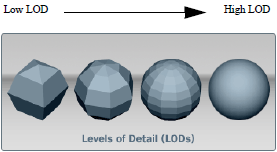
To verify the number of LODs after you load a model into Autodesk Showcase, select Options > Performance and Quality, click the Lock display quality to button, and move the slider back and forth to see the different LODs.
What are adaptive vs. non-adaptive sampling?
When a model is tessellated, a mesh of triangles is created to approximate the curved surfaces of a NURBS model. The sampling methods and tessellation settings determine how closely this matching occurs.
The more triangles in the mesh, the closer the match, but the higher the impact on redrawing and processing performance. The fewer triangles, the greater the mesh surface varies from the surface of the original model.
Adaptive sampling takes more samples where needed, and fewer where not needed. The end result is a variety of differently sized triangles, smaller and more dense where the surface is complex, larger where the surface is smooth. Given the proper settings, the adaptive tessellator can be faster and produce smaller files, and is the recommended sampling method in most cases.
By contrast, non-adaptive sampling takes a uniform number of samples over the 2D space. You must specify the number of samples to use and whether the given number is to be applied over:
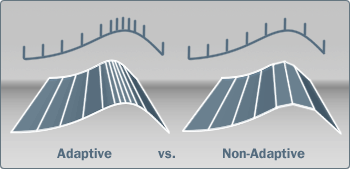
Non-adaptive sampling may result in a higher number of triangles, with lower quality where surfaces are more complex. However, it may be the required sampling method if you need a uniform mesh for editing the resulting triangles in other applications (such as Maya).
The following diagram is a side-view of a surface (represented by the curve). The line represents a side-view of one triangle in the tessellation.
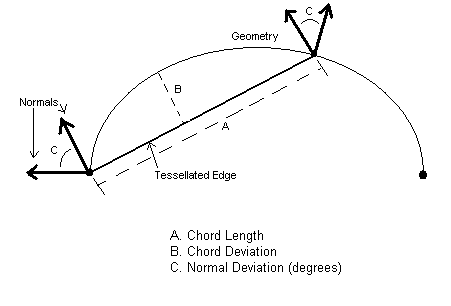
The chord length (A) is the length of the triangle edge, with either end touching the surface of the NURBS geometry.
The chord deviation (B) is the distance from the midpoint of the triangle to the nearest point on the surface of the NURBS geometry.
The normal deviation (C) is the number of degrees the normal (90- degree perpendicular) to the triangle is different from the normal to the surface at the points of contact.
These measurements are used to calculate how sampling works for adaptive tessellation. In particular, they will determine how big triangles will become as the surface becomes less curved, and how small the triangles become as the surface curve tightens.
The following diagrams illustrate the various sampling types for nonadaptive tessellation.