To keep multiple image maps (Color, Highlight, Bump, etc.) aligned during the process of mapping and moving them, check Use settings for all textures above the mapping controls.
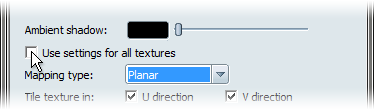
Once this option is checked for a single image map, all other image maps in the material inherit the same mapping type, tiling, repeats, and transforms.
When this option is checked, the checkbox for all image maps will read Texture settings linked. Once this is active, changing the options for any image map in the material will change them all.
