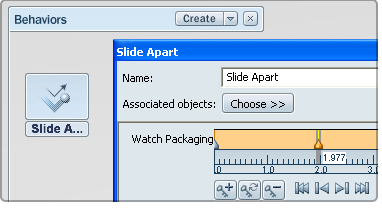
Simple transform animations can be created within Showcase 2010 R1 to aid in presenting the function and actions of objects in the scene. Some of the capabilities added include:
For more details on key frame animation in Showcase, see the Help topic: Create a Key Frame Animation
Triggers make geometry “clickable” in Presentation Mode to trigger an Alternative, a Shot, a Behavior, an Environment, or a Storyboard slide. In Presentation mode, the cursor will change when it hovers over Trigger geometry, indicating that it is a clickable trigger with an optional tooltip to show the trigger name.
For more information, see: Set 3D triggers in the scene
Showcase 2010 R1 introduces a 64-bit native version of the application for Windows XP64 and Windows Vista 64. This version of Showcase can address more than 4GB of system memory, enhancing performance and stability of large or complex scenes and high-resolution rendering.
Autodesk Real Time Ray Tracing (RTRT) Cluster is a high-performance ray tracing software product separate from Showcase. It allows the use of compute clusters for high-speed generation of ray traced scenes and interactive presentation. Showcase Professional 2010 R1 can now connect to this solution if the required hardware and software are present.
For more information see: Connect to a ray tracing cluster
X-Rite MA98 measured material device support
Support for the X-Rite portable, multi-angle spectrophotometer is now included in Showcase Professional. This hardware device can measure real world glossy paints and produce an accurate Material representation within Showcase. X-Rite sample materials are included in the Materials library, but are not intended to be manually edited. Creation of new measured materials requires the X-Rite hardware device.
For more information, see: X-Rite Measured Materials
Updated with important bugfixes, and now reads more information from Catia and Inventor files into Showcase, such as per-face material assignments and Inventor weld-maps.
For more information, see the DirectConnect Help, linked from the Showcase Help Menu.