AttributeEnumeration Class Reference
Detailed Description
This attribute is very similar to the aint type but on the user interface it will be displayed as a combobox, and the user will be able to choose its value from a list.
#include <node.h>
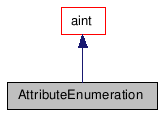
Public Member Functions |
|
| AttributeEnumeration (Node *pOwner, const QString &sID) | |
| OPERATORS (int) | |
| AttributeWidget * | CreateEditorWidget (QWidget *pParent, int iWidth) |
| This function creates and returns the
address of a QWidget object. |
|
| unsigned int | AddItem (const QString &sValue) |
| Add a new value to the attribute. The values
will be assigned by calling order to this function, so the first
given string will mean value 0, second will mean 1 and so on.
|
|
| void | SetItem (unsigned int iIndex, const QString &sValue) |
| void | SetIconMode (bool bDisplayAsIcons) |
| This function controls how the attribute
should be displayed on the user interface. |
|
| bool | IconMode (void) const |
| Returns true if the attribute is displayed
as buttons or false for combo. |
|
| AttributeEnumeration & | operator<< (const char *sValue) |
| This operator is provided to make it easier
to fill the possible values for the attribute. |
|
| AttributeEnumeration & | operator= (const AttributeEnumeration &aeValue) |
| unsigned int | ItemCount (void) const |
| Returns the number of items in the
enumeration. |
|
| void | Clear (void) |
| QString | Item (unsigned int iIndex) const |
Constructor & Destructor Documentation
| AttributeEnumeration | ( | Node * | pOwner, |
| const QString & | sID | ||
| ) |
Member Function Documentation
| OPERATORS | ( | int | ) |
Reimplemented from AttributeInstance< int >.
| AttributeWidget* CreateEditorWidget | ( | QWidget * | pParent, |
| int | iWidth | ||
| ) | [virtual] |
This function creates and returns the address of a QWidget object.
The object then can be used in the interface to give the user control over the attribute value. Mudbox calls this function for every attribute in a node when it displays a properties dialog box for it. You must override it if you implement a new kind of attribute and want a special interface.
Reimplemented from AttributeInstance< int >.
| unsigned int AddItem | ( | const QString & | sValue | ) |
Add a new value to the attribute. The values will be assigned by calling order to this function, so the first given string will mean value 0, second will mean 1 and so on.
| void SetItem | ( | unsigned int | iIndex, |
| const QString & | sValue | ||
| ) |
| void SetIconMode | ( | bool | bDisplayAsIcons | ) | [inline] |
This function controls how the attribute should be displayed on the user interface.
- Parameters:
-
bDisplayAsIcons True to display the possible attribute values as small buttons in a row. In this case, the name of each parameter is interpreted as a filename to an icon, which will be used on the buttons. False (default) to display the attribute as a combo box where each attribute is dispayed as a string.
Definition at line 984 of file node.h.
{ m_bDisplayAsIcons = bDisplayAsIcons; };
| bool IconMode | ( | void | ) | const [inline] |
| AttributeEnumeration& operator<< | ( | const char * | sValue | ) |
This operator is provided to make it easier to fill the possible values for the attribute.
You can write:
m_eImageType << "gif" << "bmp" << "jpg" << "tif";
Which is the same as
n_eImageType.AddValue( "gif" );
n_eImageType.AddValue( "bmp" );
n_eImageType.AddValue( "jpg" );
n_eImageType.AddValue( "tif" );
| AttributeEnumeration& operator= | ( | const AttributeEnumeration & | aeValue | ) |
| unsigned int ItemCount | ( | void | ) | const |
Returns the number of items in the enumeration.
| void Clear | ( | void | ) |
| QString Item | ( | unsigned int | iIndex | ) | const |
The documentation for this class was generated from the following file:
