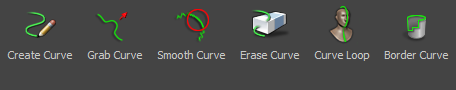
| Tool Name | Icon | Purpose |
|---|---|---|
| Create Curve |

|
Lets you draw a 3D curve on the model, or a 2D curve on the screen plane. (Mudbox recognizes whether you are drawing on a model or in empty screen space, and creates either a 3D or a 2D curve accordingly.) See also Draw 2D curves on the view plane or Draw 3D curves on a mesh. The Create Curve tool is sensitive to the end-points of existing curves, so if your stroke passes close to the end point of another end point, a new line connects one curve to the other. A small circle displays around the end point when your cursor is in range to extend or connect curves. (See Extend or connect curves.) |
| Grab Curve |

|
Lets you modify the shape of an existing curve. See Modify the shape of a curve. |
| Smooth Curve |

|
Lets you smooth out bumps or jagged details on the curve by averaging the neighboring points. 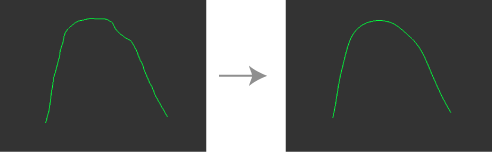 |
| Erase Curve |

|
Lets you erase sections of a curve, or entire curves. See Erase curves or curve segments. Set the Closest Curve Only property to determine whether the brush can affect multiple curves at once. |
| Curve Loop |

|
Lets you create curves that loop the entire mesh, aligning the loops on the model where it intersects with a specified plane. See Create precise 3D curves based on a plane. |
| Border Curve |

|
Lets you create curves on the edge of the active mesh, or around the edges of a hole within the mesh. See Add curves to mesh edges. |
 Except where otherwise noted, this work is licensed under a Creative Commons Attribution-NonCommercial-ShareAlike 3.0 Unported License
Except where otherwise noted, this work is licensed under a Creative Commons Attribution-NonCommercial-ShareAlike 3.0 Unported License