The Shading Elements assets include assets for materials, textures, layered textures, and shaders.
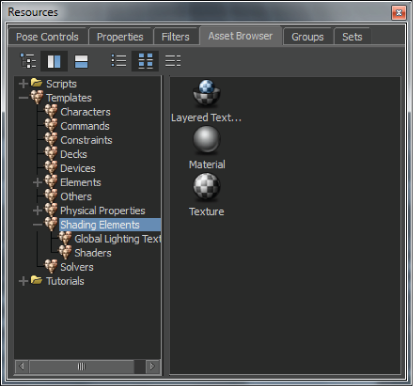
Asset browser: Shading Element assets
You can assign materials to the surface or faces of an object to simulate different substances, such as wood, metal, cloth, or skin. Used alone, materials affect the color and glossiness of objects. Used with textures and shaders, materials let you simulate surface detail, transparency, reflectivity, and displacement. See Applying a material to a model, and Applying a material to a region.
Textures let you add surface detail using an image or video. The Texture asset in the Shading Elements folder is meant to be attached to a material or Layered texture. See Adding a texture to the scene and Adding a texture to a material.
For other types of textures, see Adding Global Lighting Texture assets and Choosing texture types.
A Layered Texture asset lets you blend multiple images and videos, then add them to a material as if they were a single media. The Layered Texture asset in the Shading Elements folder is meant to be attached to a material. See Blending multiple textures.
For other types of Layered textures, see Adding Global Lighting Texture assets and Choosing texture types.
 Except where otherwise noted, this work is licensed under a Creative Commons Attribution-NonCommercial-ShareAlike 3.0 Unported License
Except where otherwise noted, this work is licensed under a Creative Commons Attribution-NonCommercial-ShareAlike 3.0 Unported License